News
Published on 7 Jan 2019
James Willoughby
Syncing Flightlogs to DJI Go
Follow this step by step guide on how to sync your flight logs to your DJI account. ... Read More
In this post we take a look at how to sync your DJI Flightlogs from the DJI Go app.
1.Open DJI GO and tap the icon on the top left of the main screen.
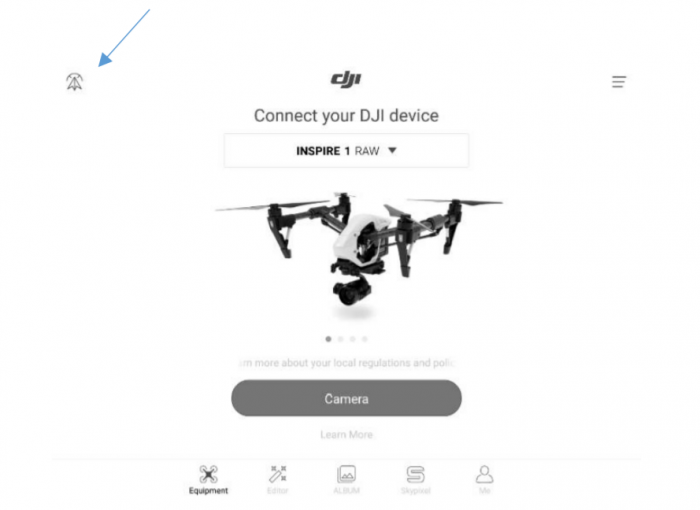
2. Tap the Sync icon in the top right to begin syncing flight logs.
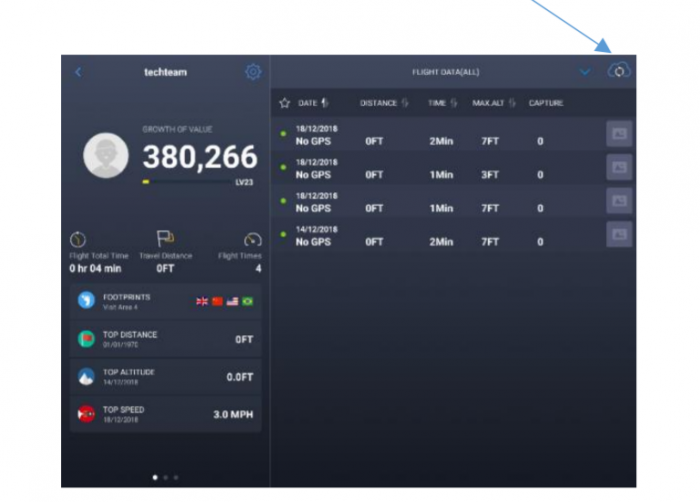
3. Wait for the Sync to hit 100% then you will have successfully synced your logs.
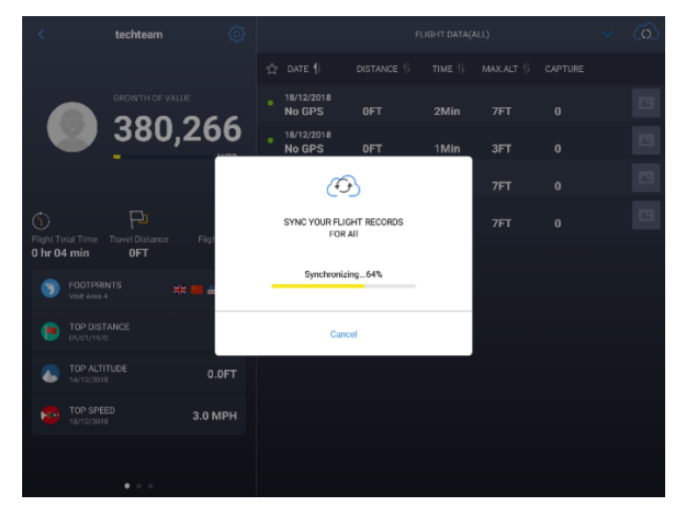
Your flight logs are now synced.
