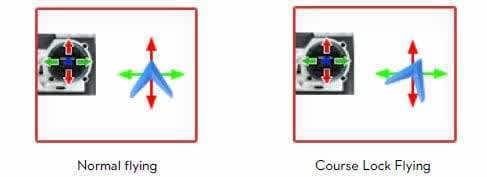
News
DJI Intelligent Orientation Control (IOC) Guide
DJI Intelligent Orientation Control is a very useful tool which can help you archive that perfect shot or just for getting you out of a sticky situation. ... Read More
DJI Intelligent Orientation Control is a very useful tool which can help you archive that perfect shot or just for getting you out of a sticky situation. Here's a simple guide to how to use it on a Phantom 2 but the same applies to the Wookong M and A2. There is also a useful animated video below to help you work it out.
What to do before flying
Normally the forward direction of a DJI Phantom 2 is the same as the nose direction (the front of the Phantom 2). By using IOC, wherever the nose points, the forward direction has nothing to do with the nose direction. The red and blue arrows on the transmitter are corresponding to pitch and roll operations in the following Course Lock diagram.
Course Lock
In course lock flying, the forward direction is the same as a recorded nose direction as long as the Phantom is in ATTI mode or GPS mode. ioc1.jpg
Home Lock
In home lock flying, the forward direction is pointing away from the home point to Phantom 2 as long as the Phantom 2 is in ATTI mode or GPS mode and it is further than 10m away from the home point. ioc2.jpg
When IOC is set and how so manually set it
Video guide to using DJI Intelligent Orientation Control
With this knowledge of the Intelligent Orientation Control you will be able to achieve a perfect shot with the technology that DJI offer.
