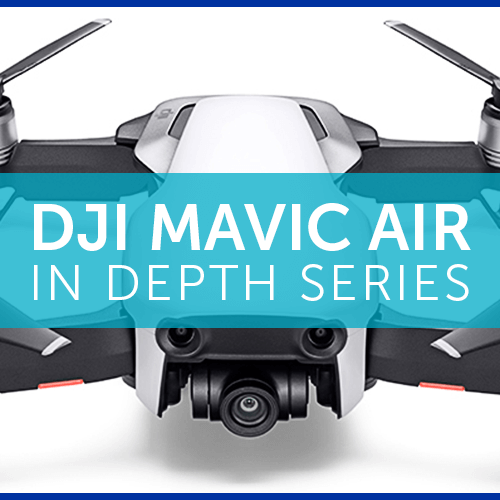
Products
DJI Mavic Air in Depth Series – Part 4 – Aircraft & Remote Controller
The final part of Heliguy's in depth series on DJI's Mavic Air, we look at the Mavic Air and its dedicated controller, discussing its key features. ... Read More
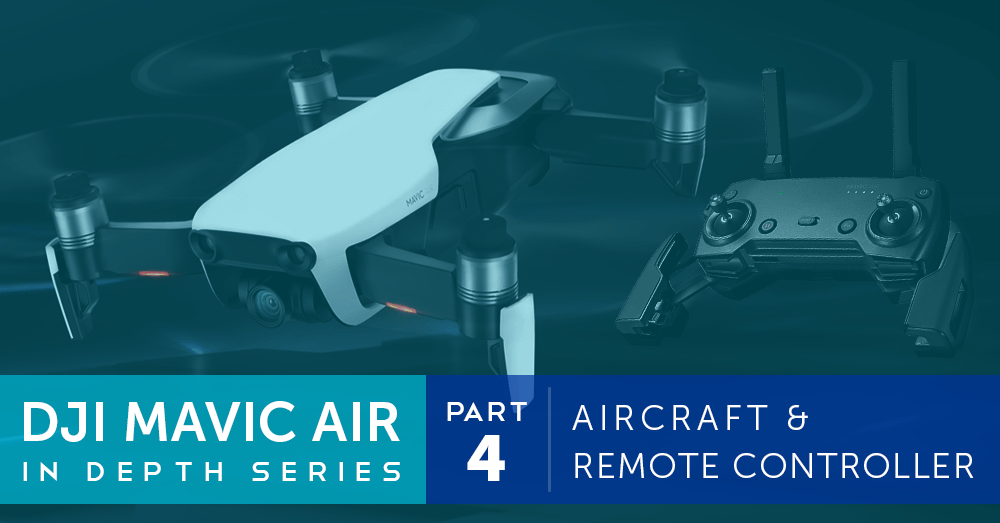
In the final part of our in-depth look at the new DJI Mavic Air, we take a look at the Mavic Air itself and its dedicated remote controller. In the series to date, we've looked at the Intelligent Flight Battery, safety features and the camera. It's clear to see it's an impressive little quadcopter. In this post, we will look at features such as the Mavic Air's appearance and design, general functionality and much more.
Specifications
Let's start by looking at the specifications of the Mavic Air and its dedicated remote controller:
Aircraft
#### Takeoff Weight | 430 g |
#### Dimensions | Folded: 168 x 83 x 49 mm (L x W x H) Unfolded: 168 x 184 x 64 mm (L x W x H) |
#### Diagonal Distance | 213 mm |
#### Max Ascent Speed | 4 m/s (S - mode) 2 m/s (P - mode) 2 m/s (Wi-Fi mode) |
#### Max Descent Speed | 3 m/s (S - mode) 1.5 m/s (P - mode) 1 m/s (Wi-Fi mode) |
#### Max Speed (near sea level, no wind) | 68.4 kph (S - mode) 28.8 kph (P - mode) 28.8 kph (Wi-Fi mode) |
#### Max Service Ceiling Above Sea Level | 5000 m |
#### Max Flight Time (no wind) | 21 minutes (at a consistent 25 kph) |
#### Max Hovering Time (no wind) | 20 minutes |
#### Max Flight Distance (no wind) | 10 km |
#### Max Wind Speed Resistance | 29 - 38 kph |
#### Max Tilt Angle | 35° (S - mode) 15° (P - mode) |
#### Max Angular Velocity | 250°/s (S - mode) 250°/s (P - mode) |
#### Operating Temperature Range | 0°C - 40°C |
#### Operating Frequency | 2.400 - 2.4835 GHz 5.725 - 5.850 GHz |
#### Transmission Power (EIRP) | 2.400 - 2.4835 GHz FCC: ≤28 dBm CE: ≤19 dBm SRRC: ≤19 dBm MIC: ≤19 dBm 5.725 - 5.850 GHz FCC: ≤31 dBm CE: ≤14 dBm SRRC: ≤27 dBm |
#### GNSS | GPS + GLONASS |
#### Hovering Accuracy Range | Vertical: ±0.1 m (with Vision Positioning) ±0.5 m (with GPS Positioning) Horizontal: ±0.1 m (with Vision Positioning) ±1.5 m (with GPS Positioning) |
#### Internal Storage | 8 GB |
Remote controller required
Remote Controller
#### Operating Frequency | 2.400 - 2.4835 GHz 5.725 - 5.850 GHz |
#### Max Transmission Distance (unobstructed, free of interference) | 2.400 - 2.4835 GHz: FCC: 4000 m CE: 2000 m SRRC: 2000 m MIC: 2000 m 5.725 - 5.850 GHz: FCC: 4000 m CE: 500 m SRRC: 2500 m |
#### Operating Temperature Range | 0°C- 40°C |
#### Transmission Power (EIRP) | 2.400 - 2.4835 GHz: FCC:≤26 dBm CE: ≤18 dBm SRRC: ≤18 dBm MIC:≤18 dBm 5.725 - 5.850 GHz: FCC: ≤30 dBm CE: ≤14 dBm SRRC: ≤26 dBm |
#### Battery | 2970 mAh |
#### Operating Current / Voltage | 1400 mA ⎓ 3.7 V (Android) 750 mA ⎓ 3.7 V (iOS) |
#### Supported Mobile Device Size | Max length: 160 mm Supported Thickness: 6.5 - 8.5 mm |
#### Supported USB Port Types | Lightning, Micro USB (Type-B), USB-C |
What's in the Box?
The Mavic Air is available in a standard package and a Fly More Combo. The following is included in each package:
What's in the Box
Mavic Air Standard Package
Main Items
Aircraft x1
Remote Controller x1
Intelligent Flight Battery x1
Accessories
Propellers (Pair) x4
Propeller Guards (Set) x1
Charger x1
Power Cable x1
RC Cable (Lightning connector) x1
RC Cable (Standard Micro USB connector) x1
RC Cable (USB Type-C connector) x1
Communication Cable (USB 3.0 Type C) x1
USB Adapter x1
Carrying Case x1
Spare Parts
Gimbal Protector x1
RC Cable Slider (Large) x1
RC Cable Slider (Small) x2
Spare Control Sticks (Pair) x1
Mavic Air Fly More Combo Package
Main Items
Aircraft x1
Remote Controller x1
Intelligent Flight Battery x3
Accessories
Propellers (Pair) x6
Propeller Guards (Set) x1
Charger x1
Power Cable x1
Battery Charging Hub x1
Battery to Power Bank Adaptor x1
RC Cable (Lightning connector) x1
RC Cable (Standard Micro USB connector) x1
RC Cable (USB Type-C connector) x1
Communication Cable (USB 3.0 Type C) x1
USB Adapter x1
Carrying Case x1
Travel Bag x1
Spare Parts
Gimbal Protector x1
RC Cable Slider (Large) x1
RC Cable Slider (Small) x2
Spare Control Sticks (Pair) x1

Design
The design of the Mavic Air is unique, incorporating power into such a small package. It builds on the Mavic Pro's foldable structure, making it the most portable and compact drone from DJI to date. The arms of the Mavic Air are foldable as well as the multipurpose antennas which function as feet on the Mavic Air. When folded, the Mavic Air can be carried in a pocket or one of the dedicated bags with ease allowing it to be transported anywhere. The remote controller is also hugely transportable due to its size and design. The sticks can be removed and stored within the base and the antenna and handle fold tight into the body.

Controlling the Mavic Air
The Mavic Air can be controlled using its dedicated remote controller, your smartphone a combination of the two. As we discussed in our previous post on the Mavic Air's camera, you can also access SmartCapture functionality, however, the mode is only available in conjunction with the remote controller. A Wi-Fi transmission system is used on dual bands of 2.4 and 5.8GHz. This allows video transmission at 720p. The antennas are located in the landing gear of the Mavic Air, set away from the body of the aircraft to increase signal strength. Smartphones with a length of up to 160 mm and a thickness of between 6.5-8.5 mm are compatible with the remote controller.
Remote Controller

Mobile Device

Flight Modes
Like the previous aircraft from DJI, three different Flight Modes are available; Positioning, Sport and Attitude. Two of these modes can be selected for flight with the third available during some conditions. Positioning Mode (P-Mode) - The most common mode for aircraft use, P-Mode allows you to access all of the Mavic Air's Intelligent Flight Modes, vision systems and general functionality. The mode requires a strong GPS signal for functionality. A top speed of 28.8 kph is available. Sport Mode (S-Mode) - This mode is for pilots who want to push the Mavic Air to its speed limits. All vision sensors are disabled, with the Mavic Air only using GPS for positioning. A top speed of 68.4 kph can be achieved. This mode is available to capture high-speed footage or have fun flying. Only use when in a wide open space and a confident pilot. Sport Mode can only be used when controlling the Mavic Air with the dedicated remote controller. Attitude Mode (A-Mode) - This mode cannot be selected manually. The Mavic Air will enter the mode if there's compass interference, insufficient GPS or if the vision systems are unavailable. The Mavic Air will not hold its position and will easily move in the wind or with other external factors. If unsure how to fly in this mode, land the aircraft as soon as it is safe to do so. The selectable mode can be chosen using the Mavic Air's remote controller or through the DJI GO 4 app. All pilots should learn to fly in all modes to improve overall piloting skills, however, only do so when comfortable to you.
Mavic Air Setup
On receiving your Mavic Air and taking it out of the box will have to unfold the arms and landing gear/antenna. Next, charge the batteries of the Mavic Air that you're going to use. Once charged, install in the drone and make sure they're properly fixed in place.
Calibrations
Calibrating different aspects of your drone ensure the information they are receiving is accurate, helping you fly without incident. The following calibrations are available on the Mavic Air.
Compass Calibration
Before taking your Mavic Air out for its first flight, you should ensure you calibrate the compass. In order to calibrate the compass, you will need to connect the Mavic Air to your smartphone. Once connected, select the top menu bar and locate compass. You can then select 'Calibrate' then 'Start' to begin the process. You will then be instructed to rotate the Mavic Air 360° in various positions until the compass is calibrated.
The compass should only calibrate the compass outdoors in an area free of magnetic interference. Do not hold your phone close to the drone as it may cause interference. You should also calibrate the compass every time you fly in a new location, after a break from flying and if a compass warning message is given.
Vision System Calibration
In addition to the compass calibration, the vision systems may also need to be calibrated. A calibration is done prior to shipping although an update is sometimes required. The most effective way of updating the vision systems is to connect the Mavic Air to the DJI Assistant 2 app using a computer. Once connected with the option selected, follow the prompts that appear onscreen. the forwards, downwards and rear systems will need to be calibrated individually.
Pre-Flight Checklist
All pilots should have a pre-flight checklist they run through before every flight. This helps you ensure both you and your aircraft is suitable for flight. The following areas should be included, however, it's recommended a more extensive pre-flight checklist is used.
The aircraft, remote controller and smartphone used for flight are fully charged and installed correctly
Ensure arms and landing gear are unfolded fully
Propellers are installed and not damaged
Remove the gimbal clamp before powering on the aircraft
Turn on the remote control before the aircraft
Ensure you know the local rules and regulations
The correct storage location is selected i.e. SD card or internal storage
Homepoint and appropriate altitude set
Weather is appropriate for flight
Flight location is free of people and obstacles
Following takeoff, hover the Mavic Air at 15ft away from yourself for 15 seconds and check functionality

Frequently Asked Questions
Which SD cards are recommended for use with the Mavic Air? The following are recommended for use by DJI: 16GB - Sandisk Extreme and Kingston SDHC-I SDCAC/16GB. 32GB - Sandisk Extreme V30, Sandisk Extreme V30 A1 and Sandisk Extreme V30 Pro A1. 64GB - Sandisk Extreme V30 A1 and Sandisk Extreme Pro V30 A1. 128GB - Sandisk Extreme V30 A1 and Sandisk Extreme Plus V30 A1. Does the Mavic Air come with an SD card? No - An SD Card does not come as standard. In the Mavic Air waterproof? No - You should avoid flying the Mavic Air around water unless safe to do so. Also, avoid flight in rain and snow to prevent damage. What winds can the Mavic Air be flown in? It's recommended the Mavic Air isn't flown in winds that exceed 24 mph. Can I use a Mavic Pro or Spark remote controller? No - Only a Mavic Air controller is compatible. How do I sync the Mavic Air and its remote controller? Set the remote controller button through the DJI GO 4 app then hold this button along with the white button on the back of the Mavic Air. How does the Mavic Air compare against the Spark and Mavic Pro? For a full comparison of the DJI consumer drones, head to our previous blog post here.
Check out more of the Heliguy guides on the Heliguy Help page.
Summary
From testing out the DJI Mavic Air, it has proved to be an impressive quadcopter with a highly functional design and striking capabilities. From its size, weight and ability to fold to its Intelligent Flight Modes and smart features, we have not been disappointed. DJI have taken the best parts of their consumer range and created an all-new quadcopter that stands out from the rest. If you're looking for a small yet extremely capable drone, the Mavic Air will likely be right for you.
To discuss the new DJI Mavic Air, or any DJI or Freefly product, please give one of our team a call on 0191 296 1024 or email us at info@heliguy.com.
Keep checking back to Heliguy’s Insider Blog for more announcements, insights into drones and, of course, the latest news from the drone industry.
