
Products
Automated Drone Deployment With FlytNow And DJI Dock
FlytNow is a cloud-based software which integrates seamlessly with the DJI Dock. Find out about its key features and functionality, and how FlytNow can empower remote and automated drone-in-a-box operations. ... Read More

FlytNow is a comprehensive cloud-based software which integrates seamlessly with the DJI Dock;
FlytNow has wide-ranging functionality which enables automated and remote drone operations;
Features include pre-planning or on-demand mission execution and scheduling; fleet management; live video feeds for real-time situational awareness; safety, alarm and geofencing mechanisms; and real-time weather data;
As a DJI Dock partner, heliguy™ has teamed up with Flytbase to offer FlytNow, and help organisations integrate both solutions into their workflows;
Scroll down this blog to watch a recording of a webinar between heliguy™ and FlytNow, discussing the benefits of deploying the Dock and FlytNow for security operations.
Software is an essential component of the DJI Dock ecosystem, helping to unlock remote monitoring workflows, automate operations, and centralise data.
And thanks to API functionality, this drone-in-a-box system can integrate with third-party software platforms, for organisations who want an alternative to DJI FlightHub 2.
One of these industry-leading options is the cloud-based FlytNow, powered by FlytBase.
Engineered for drone-in-a-box deployments, FlytNow integrates seamlessly with the DJI Dock - enabling remote mission planning, advanced flight scheduling, centralised data, fleet management, and real-time situational awareness, while private cloud storage ensures user data privacy.
FlytNow is customisable and scalable, making it suitable for use in a range of industries, including inspection and security.
It has also been designed with long-range Beyond-Visual-Line-of-Sight (BVLOS) operations in mind.
Freda Peng, Global Solutions Engineering Director of DJI Enterprise, said: "We have been working closely with the FlytBase team and want to congratulate them on the progress they have been able to achieve on their FlytNow solution for DJI Dock.

"This shows the versatility of the solution and our commitment to support FlytBase to make this product more accessible and functional for our users across different industries."
As a DJI Dock partner, heliguy™ has teamed up with Flytbase to offer FlytNow, and can help organisations integrate this drone in a box and supporting software into their workflows.
The video below is a webinar between heliguy™ and FlytBase, showcasing how the Dock and the FlytNow software can help security operations.
In this blog, we'll explore the key features of FlytNow and how it can benefit drone-in-a-box operations.
How FlytNow Benefits Operations With DJI Dock
FlytNow is a powerful solution that empowers automated drone operations - enabling pre-planning or on-demand mission execution with minimal human intervention.
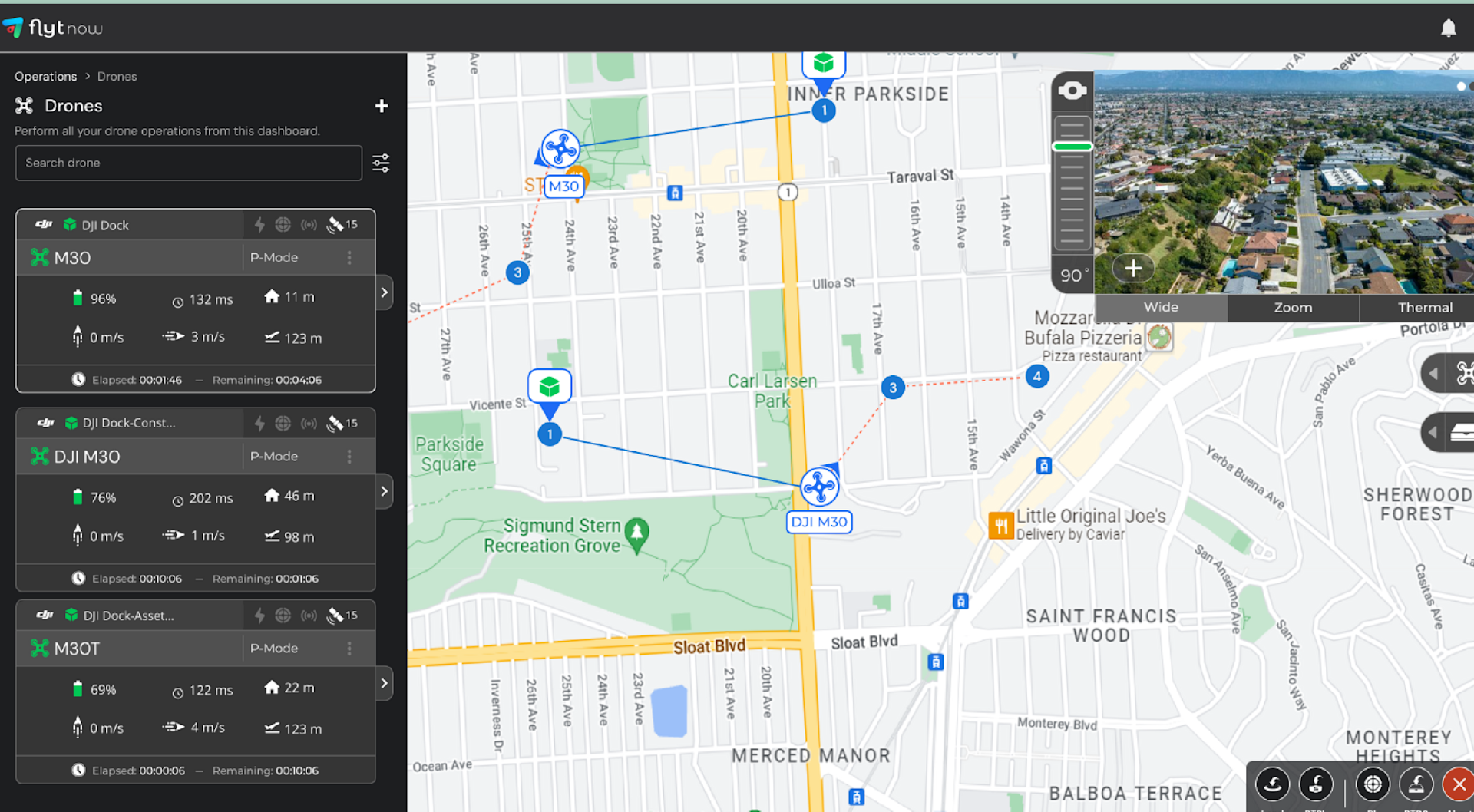
Utilising a single cloud-connected dashboard, FlytNow's navigation drawer offers ergonomic access to all major flight modules and tasks which are required for automated and remote drone flights, such as:
Control centre to manage, control and view live streams of real-time fleet operations;
Obtain information about telemetry and weather;
Create and schedule repeatable or one-off missions;
Access flight logs and view/download images or video stored in private cloud storage;
Restrict your drones to fly specific operational areas;
Alarm integration;
Third-party integrations and widgets.
Designed For BVLOS Operations
FlytNow’s uniqueness lies in the fact that the software has been designed with long-range BVLOS operations in mind.
It offers comprehensive software and hardware integrations to facilitate large-scale BVLOS operations. These integrations include:
Detect and Avoid (DAA) technology, which can detect cooperative and non-cooperative aircraft in your operational environment.
ADS-B technology, which provides real-time aircraft status updates.
UTM systems to enhance airspace awareness.
Connectivity (5G/LTE) technology for uninterrupted communication for remote operations.
Parachute recovery systems for safe landings during emergencies, among others.
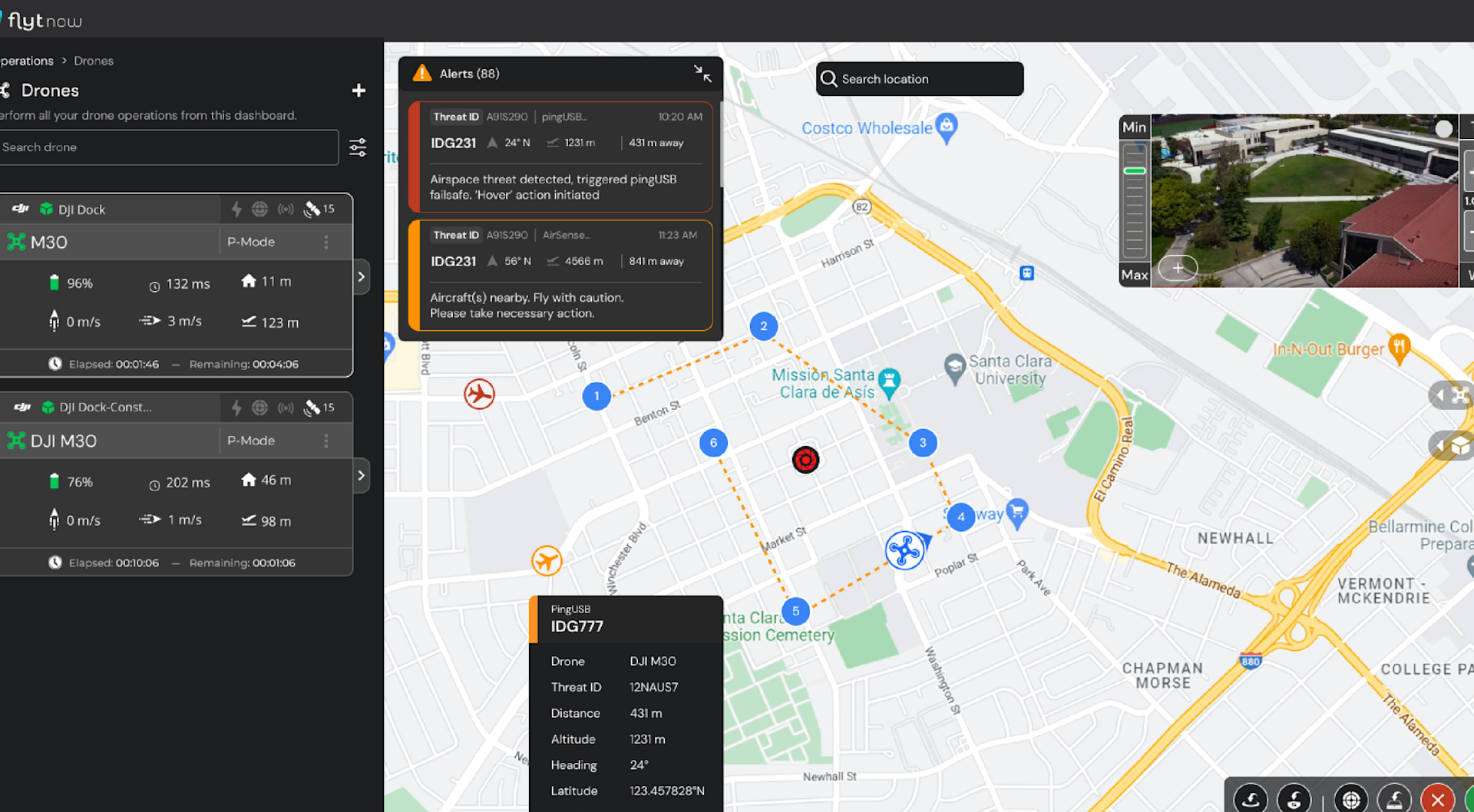
A caveat is that, currently in the UK, BVLOS legislation - and in turn, remote operations - is at an adolescent stage. heliguy™ can facilitate training and OSCs to help organisations move towards BVLOS permissions.
But FlytNow is a comprehensive and futureproof platform which empowers BVLOS operations, and in the meantime, organisations can still benefit from integrating FlytNow with the DJI Dock when deploying it in a VLOS capacity.
FlytNow: Key Features
In this next section, we'll explore some of the key features of the FlytNow software.
Mission Planning
FlytNow offers a range of tools to help operators plan their drone missions effectively, including the ability to plot a mission and customise it based on their specific needs.
This helps to optimise the mission planning and execution process, making it more efficient and productive for various use cases, such as security and surveillance, construction, asset inspection, and public safety.
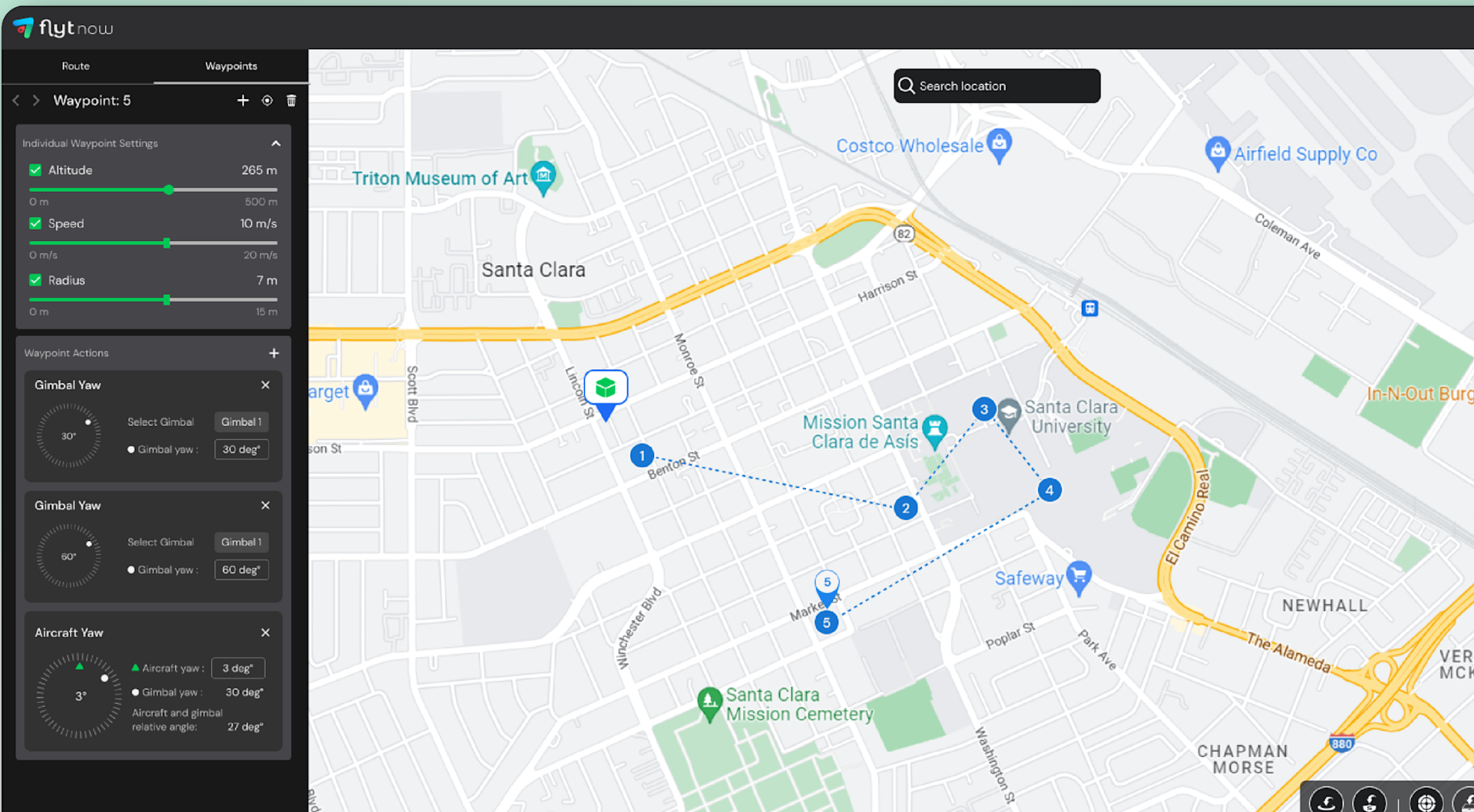
Missions can be created in several ways:
Path Mission: The aircraft travels between waypoints, performing actions at these waypoints, and adjusting speed and altitude between them. Use Smart Selection Tools to plan complex path missions with several waypoints.
Grid Mission: A sequence of parallel sweeps, or route paths, that the drone will carry out within a defined area. Altitude, mission speed, mission start speed, grid actions, and distance between sweeps can all be pre-specified.
KML File Mission Import: A KML file is used to display geographic data (polygon areas and linear paths). This feature provides users with the ability to create complex missions via the FlytNow dashboard.
Mission Cam
The operator can access the live video feed from multiple drones which are executing simultaneous missions by switching to Multi-Cam Video Feed.
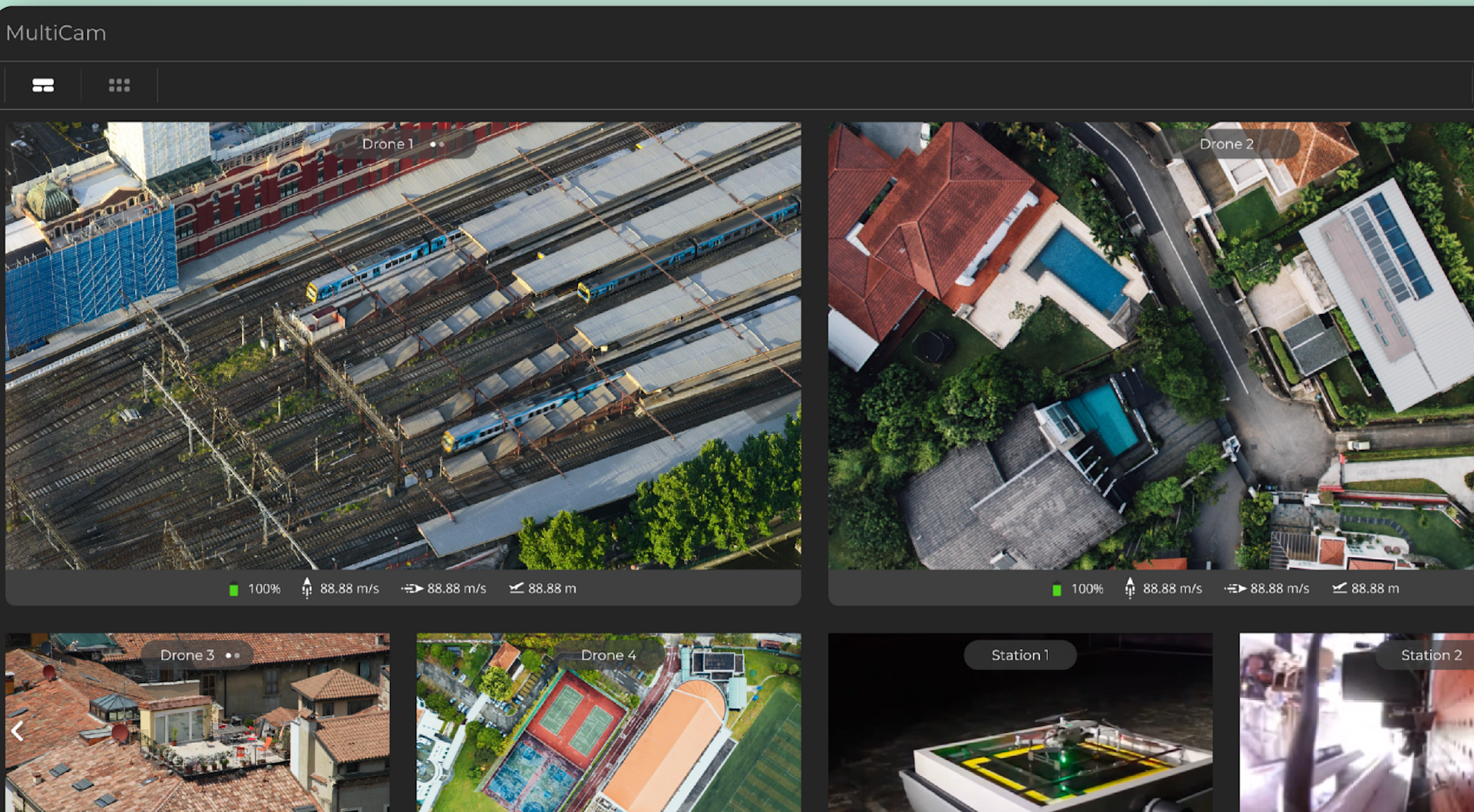
Mission Management
Mission management functionality enables teams to categorise missions using personalised keywords, allowing for easy organisation and grouping of missions by location, team, or other relevant criteria.
Assign multiple tags to a single mission and filter missions based on these tags and mission types - resulting in a streamlined mission management process.
There is also the option to manage teams and fleets, and remotely control and manage a hybrid and geographically distributed fleet of drones and docking stations from anywhere in the world via 4G/5G/LTE.
Mission Scheduling
Schedule missions ahead of time, set repeat intervals and assign specific drones and routes for each mission.
The FlytNow dashboard features a calendar screen that displays the pre-planned flight schedule of the drone fleet. This enables missions to be planned through the day, week, and month tabs.
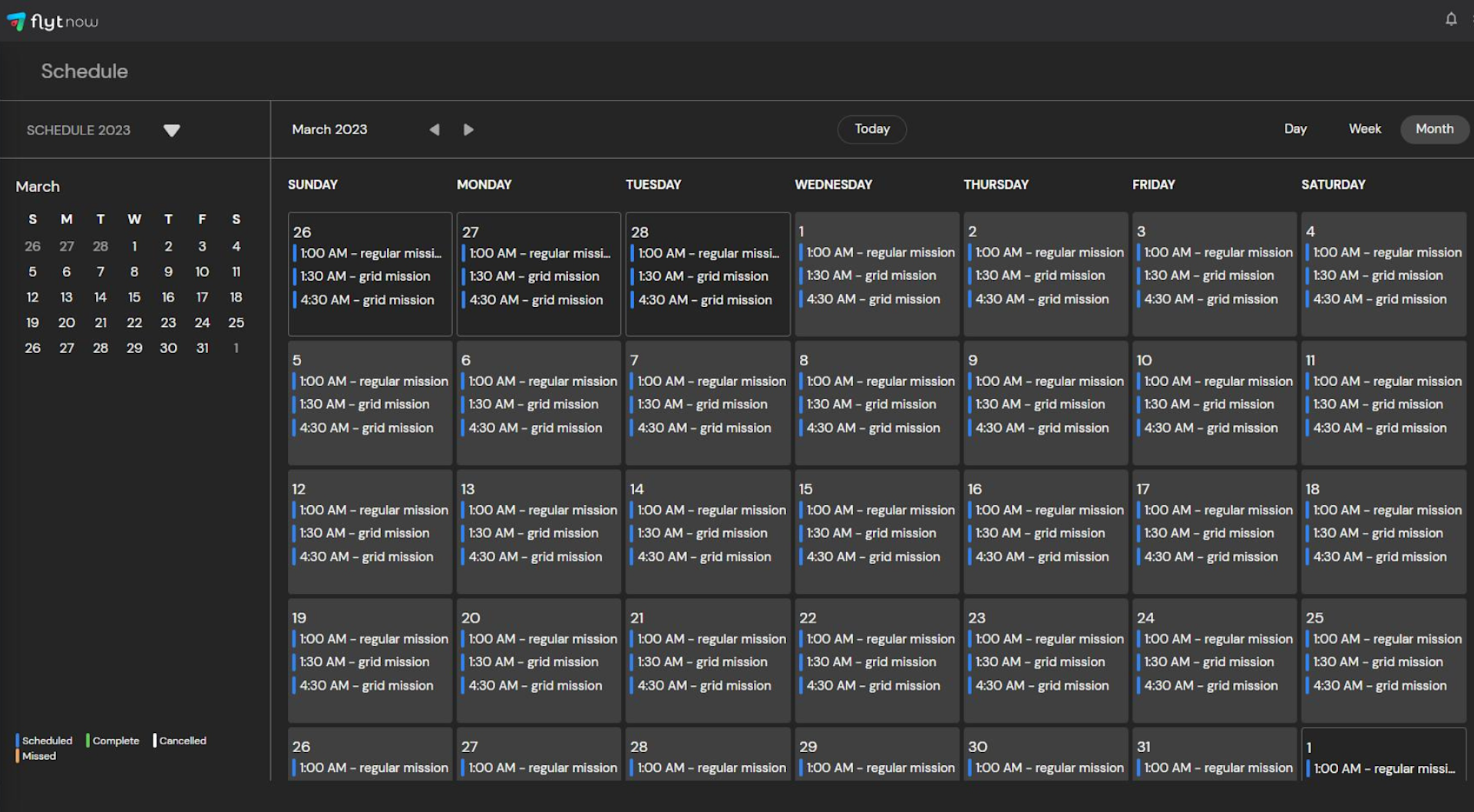
Alarming And Failsafe Functionality
FlytNow offers customisable alarms and notifications that alert you to critical events during your drone missions.
Set up alerts for low battery, flight path deviations, or other events, ensuring that you can take prompt action when needed.
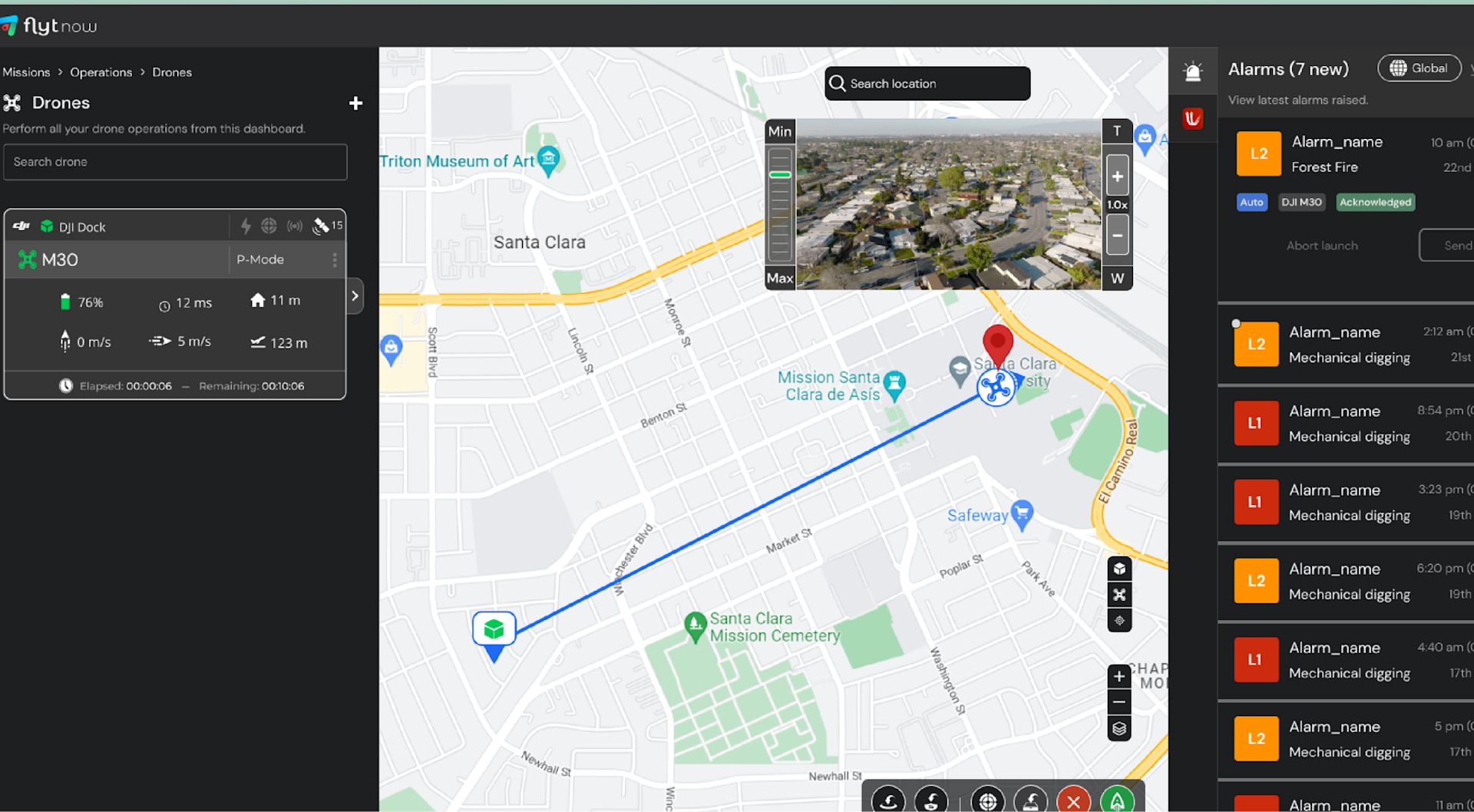
Also benefit from failsafe functionality, which automatically triggers in emergency situations, ensuring the safety of your drone and its surroundings.
This feature provides added security and reduces the risk of accidents during your drone operations.
FlytNow's failsafe features are especially important for emergency situations, such as low battery, loss of communication, or other unforeseen events. These features ensure that your drone can safely return to base or perform other designated actions, reducing the risk of damage or injury.
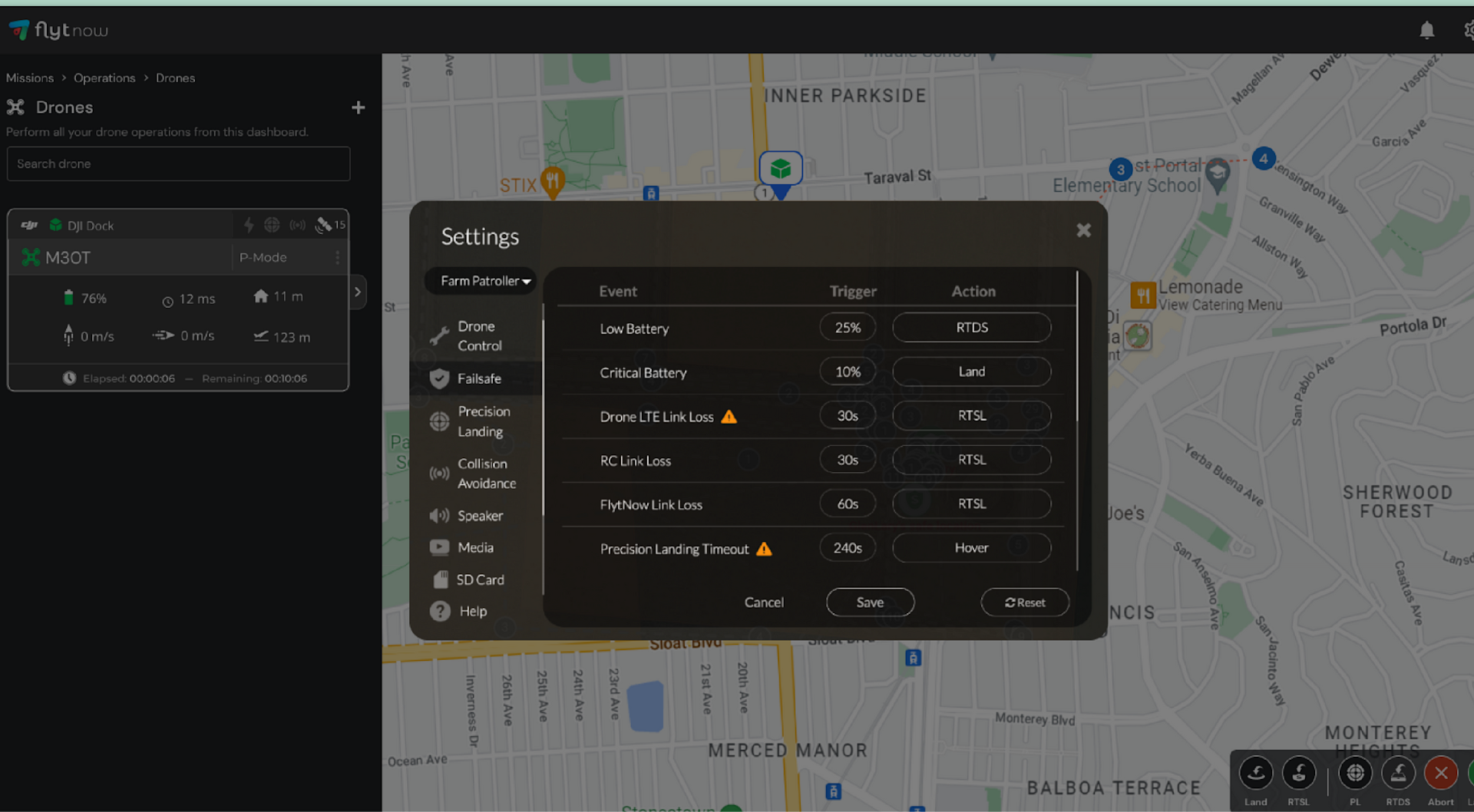
Flight Logs
Access comprehensive flight logs, containing detailed information on the drone's actions and locations during every mission.
These flight logs consist of several sections, such as Overview, Playback, Media, Annotations, and Alarms, helping to build a picture of the entire mission and facilitating reviews of important information.
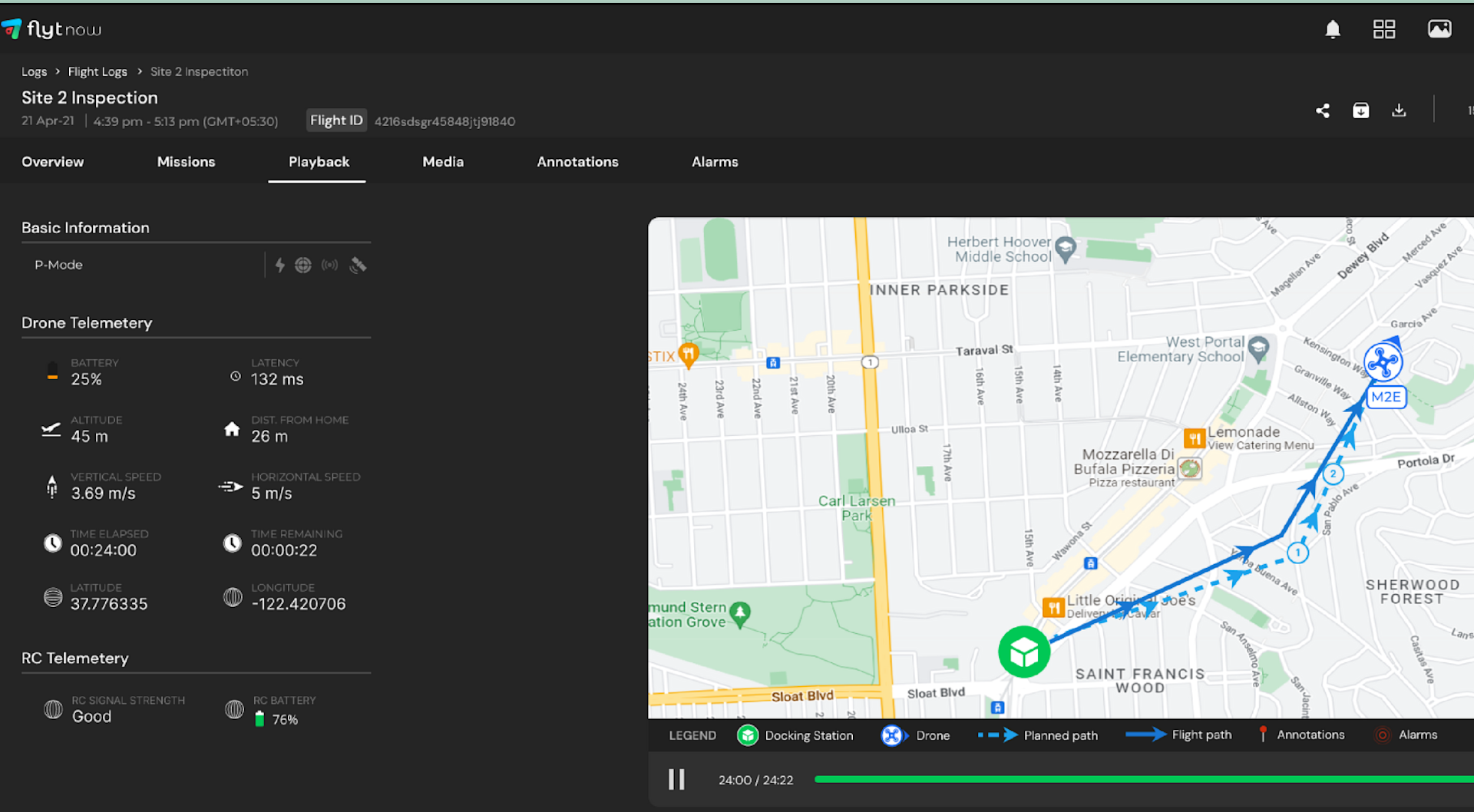
Overview: Flight summary, including distance travelled, drone completion time, altitude and speed during flight, battery percentage, and mission type.
Playback: Shows the drone and its RC's telemetry with basic information regarding the drone. The mission gets recorded and can be played in transit, terrain, or satellite view.
Media: Previews media files captured or recorded during the mission using the FlytNow dashboard.
Annotations: Shows the operator's added comments/notes to specific events during the mission.
Alarms: Information on any safety or system warnings that occurred during the mission.
Share: Download and share Flight Logs with other team members or stakeholders for analysis and review.
Cloud Media Sync
FlytNow allows for seamless synchronisation of drone media to personal cloud storage, ensuring operator privacy and convenience.
Organisations can integrate their own private cloud storage for archiving drone videos and images. FlytNow does not maintain any copies of the user's drone videos to ensure privacy.
Set up either an AWS S3 bucket or a Microsoft Azure Blob to save and replay videos and images.
Zones
Zones allow the operator to create designated areas on the map where the drone can and cannot fly. This feature is particularly useful for maintaining safety, privacy, and compliance with local regulations.
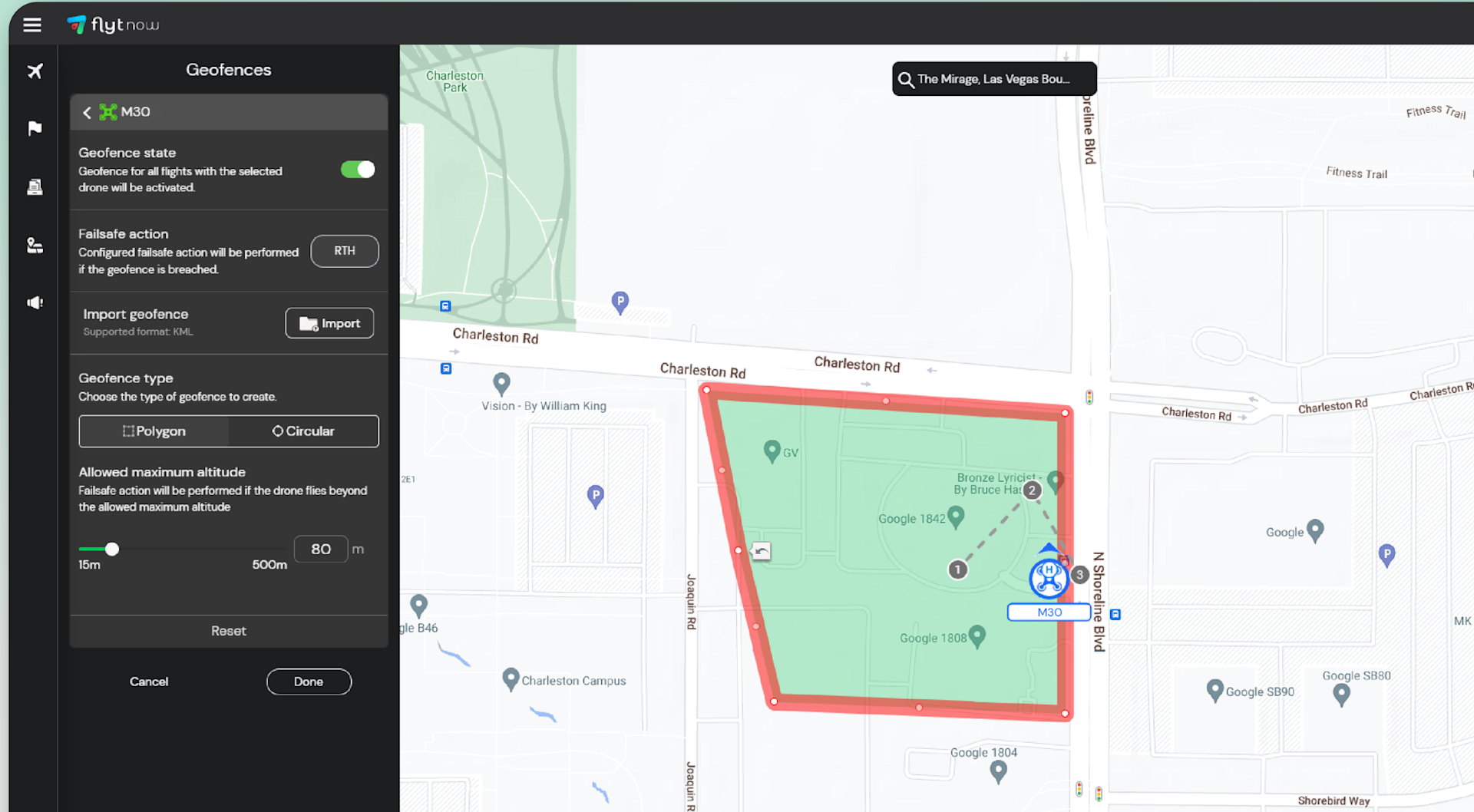
To create a fly zone, draw an area on the map using the geofence feature. The area can be customised by setting a name, and altitude limit.
Also set geofence failsafe actions for the drone, such as land, hover, continue, and return to the docking station - in the event of a geofence breach.
There is also the chance to add add-ons, such as corridor and no fly zones.
Weather Data
FlytNow integrates with the Windy Weather API to provide accurate weather data and view live data relayed from the DJI Dock’s onboard weather station.
Plan your missions more effectively, especially in adverse weather, and avoid deployments if conditions are too severe.
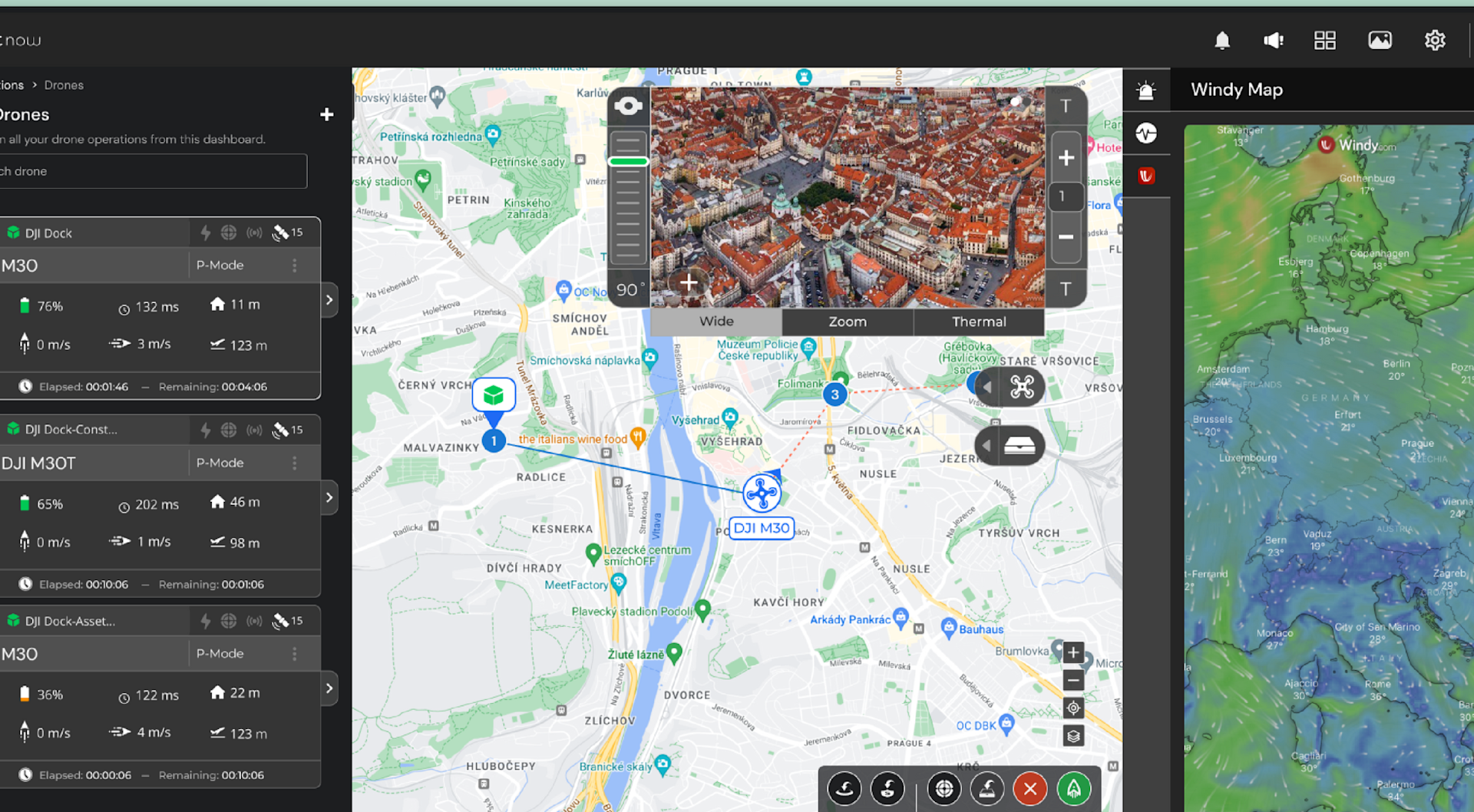
The DJI Dock is IP55 rated (core components IP67), can withstand temperatures from -35°C to 50°C, and has 40kA surge protection. The DJI M30 Series (Dock version) has a maximum wind resistance of 15 m/s. Find out more about the DJI Dock's weather-resistance in our in-depth blog.
Flight Operations
FlytNow enables teams to conduct a range of remote flight operations with the DJI Dock.
Cockpit View
This provides a first-person view of the drone's surroundings, allowing the operator to remotely control the drone as if they were sitting inside it.
This includes controlling the drone's gimbal from the FlytNow dashboard from the live video feed or the cockpit view.
Map Annotations
Map annotations come in handy to make notes of any important details during the mission. Add brief points to be inspected later or convey details to other team members who may conduct these missions in the future.
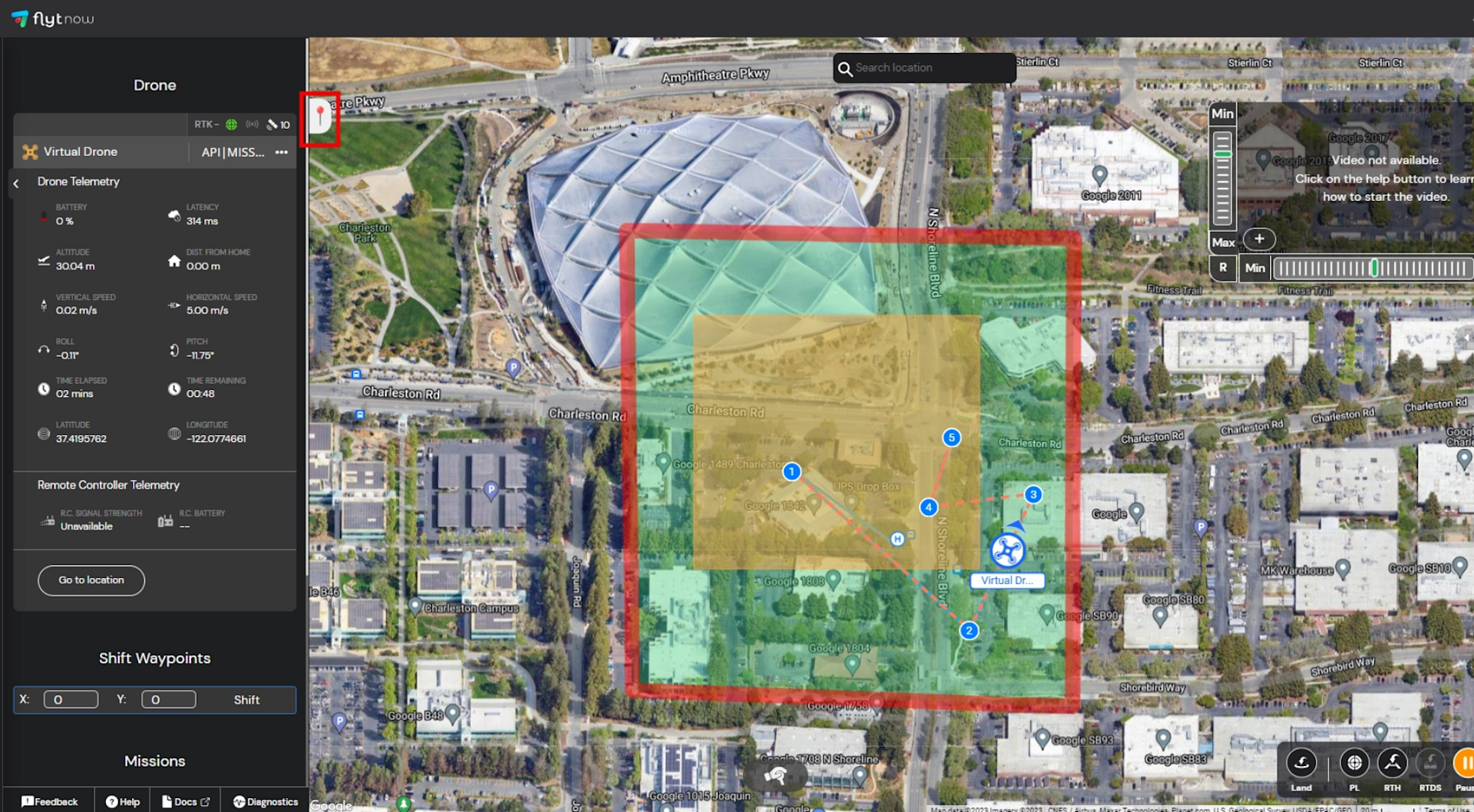
Diagnostics
FlytNow offers Diagnostic messages for common issues faced by drones and docking stations. This helps the user understand the reason for common warnings and errors and is built for troubleshooting.
Drone Controls
This feature enables the drone and its payload to be controlled from the FlytNow dashboard.
It provides access to crucial in-flight commands like Return To Docking Station (RTDS), Return To Safe Location (RTSL), Land, Precision Land, Return To Home (RTH), Abort current action, and Pause/Resume the ongoing mission.
The FlytNow dashboard offers multiple options for controlling the drone and its camera payload.
These include:
Manual Control: Use an on-screen joypad. The buttons on the joypad follow the standard notation of Yaw, Throttle, Pitch and Roll like any remote controller of a drone set to mode 2.
Video Streaming: Live video can be seen on the top right window of the FlytNow dashboard, which is its webpage cockpit view.
Camera Controls: The camera feed on the FlytNow Dashboard can be zoomed in and out in the Live Video Stream section. The operator can toggle between the RGB and thermal feed, switch between MSX & IR of the thermal feed, and select the desired colour palette. This is ideal when operating the M30T Dock Version with its thermal payload.
Guest Sharing
FlytNow offers the ability to seamlessly share the Live Video streams and drone telemetry of each drone with multiple people spread across various geographies, devices and networks.
FlytNow And DJI Dock: Summary
FlytNow is a powerful software platform that facilitates automated and remote drone deployment with the DJI Dock.
While some of this functionality cannot currently be harnessed to its full capacity in the UK, FlytNow is a futureproof solution which can empower these types of operations.
FlytNow is also an established drone-in-a-box software, already integrating with other docking stations and drones, including DJI platforms.
Now this functionality has been rolled out to the DJI Dock - and offers a comprehensive solution for current and future operations.
To discuss the DJI Dock and FlytNow software, and how heliguy™ can help integrate these solutions into your workflows, contact us.
