
News
Matrice 300 RTK Firmware Update - New Features
A new firmware update has been released for the DJI Matrice 300 RTK, which includes support for the P1 photogrammetry camera and enhanced mission planning modes. ... Read More

A new firmware update has been released for the DJI Matrice 300 RTK, which includes support for the P1 photogrammetry camera and enhanced mission planning modes.
The key features of the firmware update (v02.02.01.02) are:
Added support for DJI Zenmuse P1 gimbal and camera.
Added support for CSM Radar, which can be used with M300 RTK for obstacle avoidance.
Optimised display in both camera and FPV view. Updated absolute altitude display (ASL) of the aircraft and RNG points from the ellipsoid height to the altitude (using EGM96 model).

New features have been added to optimise mission flights. These include:
Added Terrain Awareness Mode to Mapping Mission. Import a DSM file with ground height information included in order to enter the mode.
Disabled record and focus/shutter buttons on remote controller during Mapping, Oblique, and Linear Flight Missions to avoid accidentally interrupting operations.
Added H20 Series infrared camera and PSDK 102S to camera list when planning flight missions.
Added description when flight mission is paused.
Optimised gimbal control mechanism to ensure successful control.
Optimised Return-to-Home:
Updated default RTH altitude to 100 m (328 ft).
Updated max RTH flight speed to 15 m/s.
Updated RTH logic,
Under a further recent firmware update (v02.02.02.01) the following has been resolved:
Fixed Issue: The absolute altitude value was incorrect in the metadata of photos taken by a PSDK camera such as PSDK 102S.
View the full release notes for both updates. To find out how to update the firmware, read our How To Update The M300 RTK Firmware blog.
M300 RTK Firmware Update - New Features In More Detail
DJI P1 Support
Engineered for the M300 RTK, the DJI Zenmuse P1 is a powerful photogrammetry camera, complete with a full-frame sensor which can capture 45MP imagery.
You can view sample data sets here, in our M300 RTK And P1 Case Study - Exclusive Data Sets blog.
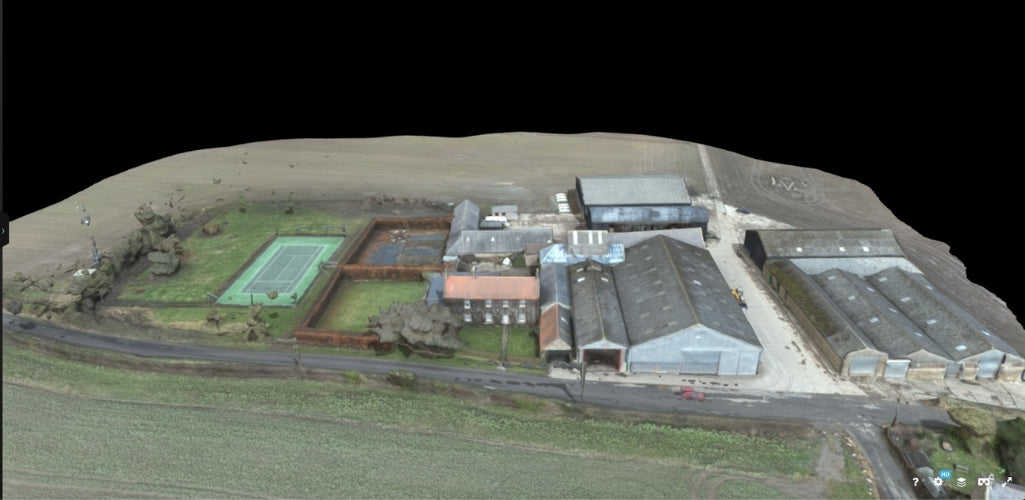
The firmware update provides full support between the M300 RTK and the P1 to enable quality geospatial data collection.
CSM Radar Support
The Circular Scanning Millimeter-Wave (CSM) Radar is a mountable accessory which sits on top of the M300 RTK.

It increases the situational awareness of the aircraft's six visual collision detection sensors.
Like the aircraft, it is IP45 rated, and can also function at night.
The CSM Radar can identify thin objects such as powerlines and tree branches, enabling you to fly safely and closely to your target.
Read our review of the CSM Radar.
The latest firmware update will enable operators to use the vision sensors and the radar system, either together or individually.
Updated Elevation Parameters
Elevation models are vital data sets for many geospatial applications.
Before the firmware update, the M300 RTK showed elevation based on the ellipsoidal height of the aircraft, which is measured by the GNSS/RTK system.
This system uses a theoretical sea level estimated by a World Geodetic System (WGS84) ellipsoid - but this does not perfectly follow the theoretical global mean sea level.
In the real world, the orthometric height (altitude above mean sea level using a geoid model) is more intuitive and supported by many geographic information system (GIS) platforms. This is why the latest firmware of M300 RTK clearly differentiates between different elevation models and offers three distinct parameters in the DJI Pilot app:
ASL: Altitude above (mean) Sea Level (using EGM96 geoid model).
ALT: Height from takeoff point.
Ellipsoidal Height: The ellipsoidal height of the aircraft measured by GNSS/RTK system (using WGS84 by default).
Below are some example of how these elevation parameters will play out in the Primary Flight Display:
FPV/Camera View
The aircraft's ASL and ALT are displayed in the FPV/camera view. When using the H20 or H20T's laser rangefinder, the ASL of the target point will also be visible in FPV/camera view.
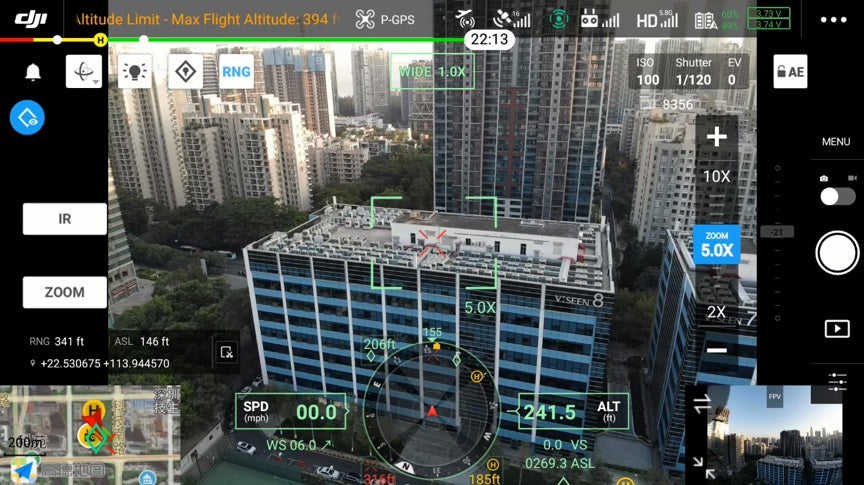
Waypoint Mission Planning
In a waypoint flight mission, select M300 RTK as the aircraft, and then choose to plan a mission with ALT or ASL (EGM96).
This will enable the following:
ALT: The waypoints' elevation will be relative to the height of the takeoff point. This means that if the takeoff point is changed to be 10m higher than the original one, the whole mission will be 10m higher than the planned one.
ASL (EGM96): The route will not change, regardless of where your takeoff point is.
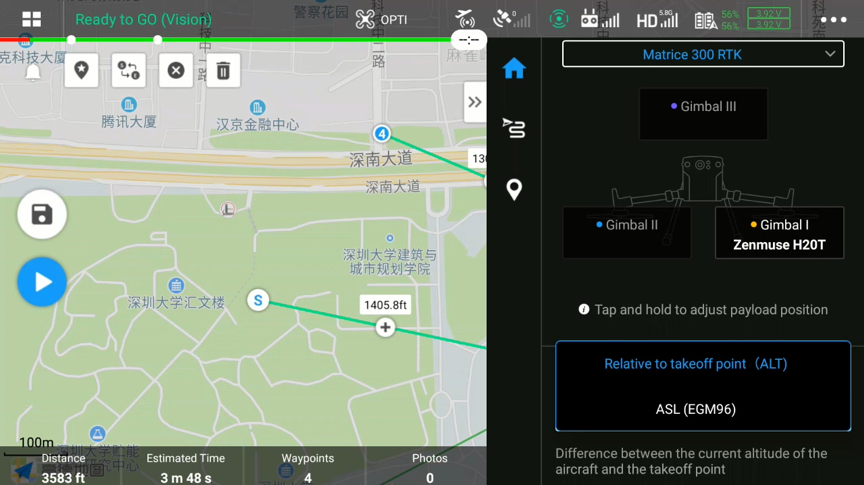
When operating in ASL (EGM96) mode, operators can input the ASL of a waypoint or the entire route. The Pilot App will show the ellipsoidal height value for this point/route under the ASL altitude input field.
The ellipsoidal height value is recorded in the KML file of the waypoint flight mission. This makes it compatible with the previous firmware versions.
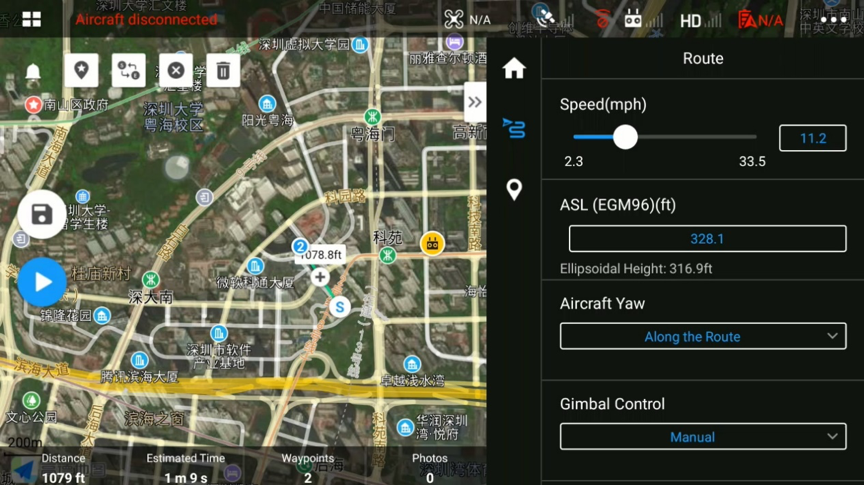
Survey Mission Planning (Mapping/Oblique/Linear Flight Mission)
When conducting a survey mission, choose the Altitude Mode to be either relative to the takeoff point (ALT) or ASL (EGM96).
ALT: Set the Flight Route Altitude and distance from the takeoff point to the target surface. This ensures correct GSD and overlap ratio calculations.
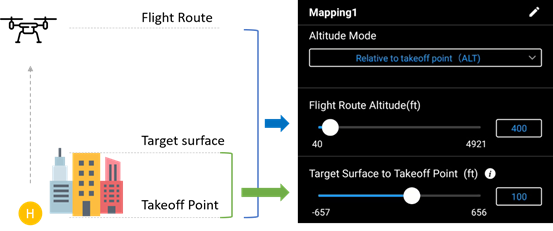
ASL (EGM96): Plan the mission by setting the ASL of the flight route and the distance from the flight route to the target surface. In this mode, the flight route will not change, regardless of changes to takeoff-point elevation.
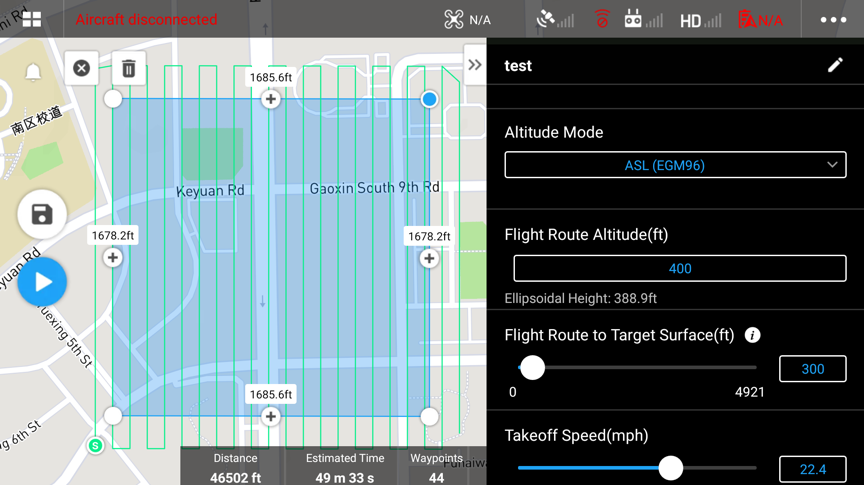
RTK Settings
Both the ellipsoidal height of the M300 RTK and the RTK station are displayed in the RTK Settings page in the DJI Pilot App.
The measured coordinate and ellipsoidal height of the D-RTK 2 station can be input through the Advanced Settings of the D-RTK 2 mobile station.
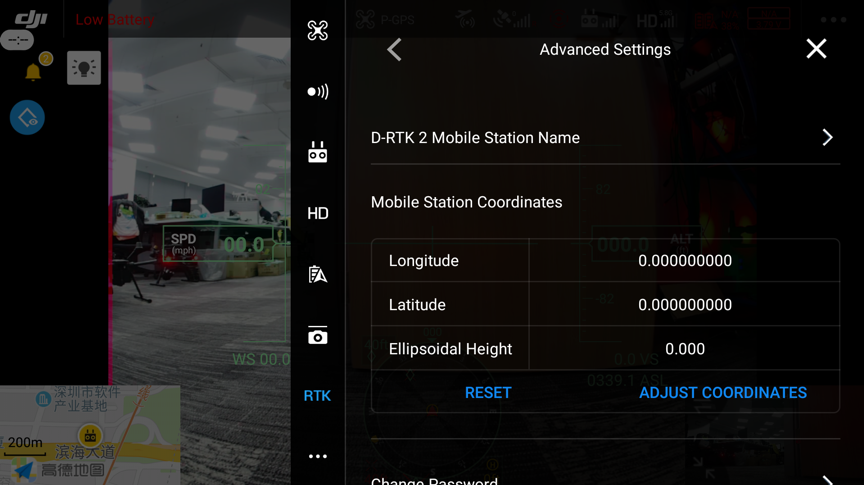
Photo Metadata
The EXIF/XMP data of a photo taken by M300 RTK with H20 Series or other payloads includes height information.
For instance, by opening the JPG file with a text editor enables operators to locate the 'AbsoluteAltitude’ value which refers to the ellipsoidal height of the aircraft when the photo was taken.
DJI Terra is a drone surveying software package. When it comes to photo metadata, the photos' positioning and altitude data will still be used for 2D and 3D modelling in Terra.
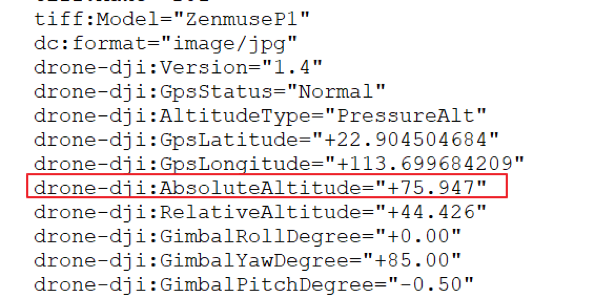
Enhanced Flight Missions
Through the firmware update, a Terrain Awareness Mode has been added to Mapping Mission.
To utilise this, import a DSM file containing ground height information. Tips and advice for this is as follows:
The imported DSM should be in a .tif format;
20MB or less;
Less than 10m spatial resolution;
Utilise WGS 84 / EPSG: 4326 for coordinate reference system;
Include enough buffer so the DSM covers the extent of the flight area. Vertical datum for elevation data should be ellipsoidal.
Meanwhile, the record and focus/shutter buttons on the remote controller have been disabled for Mapping, Oblique, and Linear Flight Mission modes. This is to avoid any accidental interruption of a mission.
A notification will also pop up whenever a flight mission gets paused. The pop up will explain the reason for the pause.
Through the firmware update, operators will benefit from a smoother movement of the payload, thanks to a better optimised gimbal control mechanism.
Be aware that when planning flight missions, the H20 Series' infrared camera and PSDK 102S will appear in the camera list.
Return-to-Home Update
The M300 RTK is an incredibly safe aircraft and the Return-to-Home function is a key failsafe feature. And the firmware update further enhances this.
The M300 RTK's default Return-to-Home altitude has been changed to 100m (328 ft), while the maximum Return-to-Home flight speed is now set at 15 m/s.

The firmware update has also updated the logic of the Return-to-Home function. So, what does this mean?
Vision System Enabled: If Return-to-Home is triggered within 50m (164 ft) from the home point, the aircraft will return to the home point at the current altitude. If Return-to-Home is triggered farther than 50m (164 ft) from the home point, the aircraft will return to the home point at the Return-to-Home altitude. Once the aircraft is higher than the Return-to-Home altitude, it will return to the home point at the current altitude.
Vision System Disabled: The aircraft will return to the home point at the Return-to-Home altitude. Once the aircraft is higher than the Return-to-Home altitude, it will return to the home point at the current altitude.
Remote Controller - Enhanced Safety
A restriction has been added to disable aircraft takeoff when the remote controller's battery level is below 10%.

Sound recording when the remote controller is recording the screen has also been added.
The firmware update has also added support for live streaming (GB28181 standard).
Firmware Update: Fixed Issues
The firmware update has also addressed the following issues:
Fixed issue: The D-RTK 2 Mobile Station cannot be found in some areas.
Fixed occasional issue: The incorrect date was displayed on the remote controller.
Fixed issue: There was no feedback sound when adjusting the media volume on the remote controller.
Fixed issue: Playback speed was slow when connected to DJI Pilot on another mobile device.
Fixed issue: Unable to resume an interrupted flight route when using the Mapbox service.
Fixed issue: The camera mistakenly zooms in or out when using the gimbal control stick of the remote controller to control the pitch in Advanced Dual Operator Mode.
Fixed occasional issue: Unable to set Night mode and 4K resolution for the Zoom camera of H20.
Fixed occasional issue: Unable to use a battery because it could not be authenticated.
Fixed occasional issue: Unable to reconnect once the Custom Network RTK disconnected.
Updating To The New Firmware
To find out how to update the firmware, read our How To Update The M300 RTK Firmware blog.
Make sure that the aircraft, remote controller, battery, D-RTK 2 mobile station (if used), payload (if used) are updated to the latest firmware version.
The aircraft cannot revert to firmware version 01.00.02.11 or earlier once the firmware is updated.
Download the latest firmware from official website to microSD card to update the Zenmuse Z30, XT S, XT2 or H20 / H20T.
It is required to use the DJI Pilot app built-in the remote controller, or download the app of V2.2.1.7 or later.
Please note that users who use Custom Network RTK must update the aircraft firmware to v01.00.02.14 or later. Otherwise, the aircraft will work abnormally.
