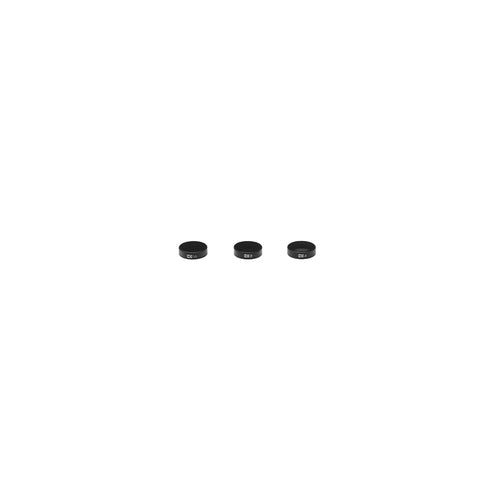Full Description
DJI Mavic Air Drones and Accessories
A foldable quadcopter with 4K camera from DJI.
Don't let the Mavic Air's small form factor fool you - it's a powerful drone.
Some of the key features include:
- 3-Axis Gimbal
- 4K Camera
- Foldable Design
- Support for 32MP Sphere Panoramas
- 3D Environment Sensing
- 21 Minute Flight Time
- SmartCapture modes
DJI Mavic Air Camera
Learn more about the Mavic Air camera.
- 4K Video at 100mbps
- 1/2.3" CMOS Sensor
- 3-Axis Stabilisation
- 0.005° Angular Vibration Range
- 12MP Photos in jpg + RAW
- 1080p Video @ 120fps for Slow Motion
- Integrated HDR Algorithms
- 100 - 1600 ISO Range for Video
- 100 - 3200 ISO Range for Photos
- 8 – 1/8000s Shutter Speeds
- Burst Shooting Modes


Mavic Air Flight Modes
- ActiveTrack – Choose up to 16 subjects to sense simultaneously with targets running, jumping and cycling.
- QuickShots – Choose from the new Asteroid and Boomerang or mode you know including Rocket, Dronie, Circle and Helix.
- SmartCapture – Control the Mavic Air by hand with the newly developed SmartCapture.
Redesigned Remote for Mavic Air
The DJI Mavic Air comes with a redesigned remote controller.
While there is no built-in screen, as you get with the Mavic Pro remote, it does add support for the 5.725 - 5.850 GHz frequency range.
It also features removeable control sticks, which tuck comfortably into the handles of the remote when folded.
This allows the folded remote to become even more compact, plus there's less chance of damage to the remote while in transit.
The Mavic Air remote comes with cables for Lightning, Micro USB (Type-B) and USB-C devices.

Mavic Air FAQs
Answers to your frequently asked questions.
3 - via gesture control, the dedicated remote controller, or using your smartphone using the DJI GO4 app.
- Vertical: Takes three vertical photos and stitches them together.
- Horizontal: Takes nine horizontal photos and stitches them together.
- 180°: Takes 21 photos while rotating the Mavic Air's body and gimbal, then stitches them together in a wide 180-degree image.
- Sphere: Takes 25 photos while rotating the Mavic Air's body and gimbal, then stitches them together in a sphere.
Yes - the included Mavic Air Charger will let you charge both the aircraft and the remote control at the same time.
Using the included USB charger or charging hub, one battery takes about 55 minutes to fully charge.
- Using Remote Control (2.4GHz) - FCC: 4000 m, CE: 2000 m, SRRC: 2000 m
- Using Remote Control (5.8GHz) - FCC: 4000 m, CE: 500 m, SRRC: 2500 m
- Using Mobile Device - Max Height: 50m, Max Distance: 80m
A small delay - between 170 and 240ms.
Simply connect the drone to your mobile device and the DJI GO 4 app will lead you step by step through the activation process.
No - the Mavic Air is not IP rated and not waterproof.
- 16GB Sandisk Extreme
- 16GB Kingston SDHC-I SDCAC/16GB
- 16GB Sandisk Extreme V30
- 32GB Sandisk Extreme V30 A1
- 32GB Sandisk Extreme V30 Pro A1
- 64GB Sandisk Extreme V30 A1
- 64GB Sandisk Extreme V30 Pro A1
- 128GB Sandisk Extreme V30 A1
- 128GB Sandisk Extreme Plus V30 A1
Yes - you can use any cable that is supported by your mobile device.
They're located on the side of the aircraft body, in the battery compartment and in on the carrying case. There's also a hand QR code to scan when connecting your device for the first time.
Yes - check under Wi-Fi settings within the DJI GO 4 app when your mobile device is connected to your Mavic Air.
No - as long as the case supports it - the drone will be safe with the propellers still attached.
The new design of the Mavic Air needed to be as streamlined as possible. These non-folding props were considered the best option.
The Mavic Air can be flown in wind speeds of up to 10m/s.
Up to 5000m (16,400ft) above sea level.
You can control the Mavic Air using gestures from a distance of up to 6m (19.5ft).