
News
DJI Mini 2 Drone v Mavic Mini
DJI has launched the Mini 2 drone. But how does it compare to its predecessor, the Mavic Mini? Find out in this in-depth comparison blog. ... Read More
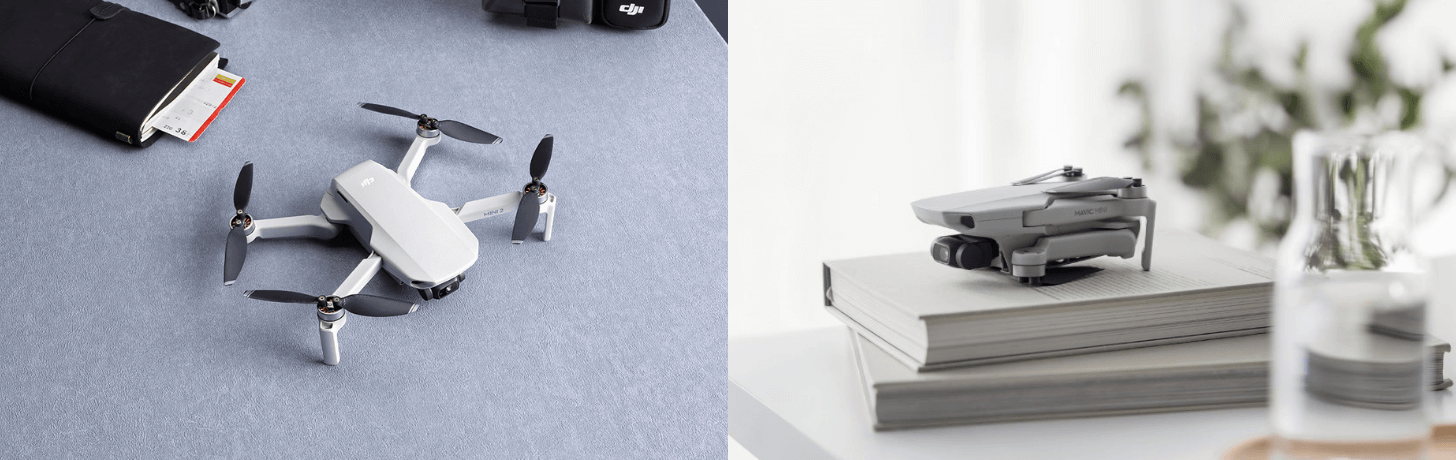
The DJI Mini 2 is a brand new lightweight drone at a competitive price point - but how does it stack up against the original DJI Mavic Mini?
When DJI launched the Mavic Mini drone in October 2019, it was hailed as groundbreaking.
This teeny-tiny drone weighing sub-250g was something of a revelation.

Yet, for all its innovation, there were some niggles; notably the lack of a 4K camera.
Fast forward a year, and DJI has just released the Mavic Mini's successor: the Mini 2.

So, how does this newbie compare? Has it addressed some of the quibbles? And is it worth shelving the original Mini for this rebooted version?
Our comparison blog takes a look.
Mini 2 v Mavic Mini - Design
The Mini 2 and the Mavic Mini are almost identical.
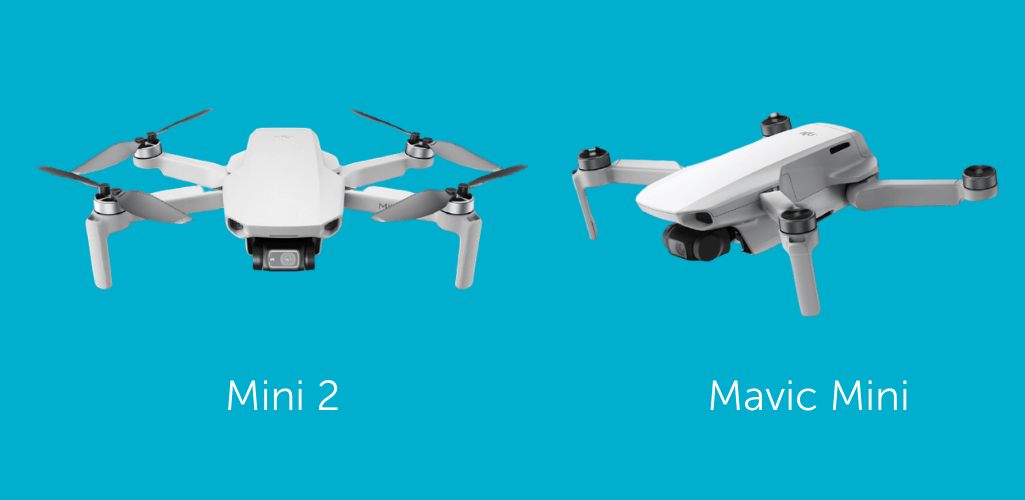
Firstly, both aircraft are Mini by name, mini by nature, making each model incredibly portable.
Their take-off weight (without accessories) is sub 250g, with the Mini 2 slightly lighter at an incredible 242 grams, compared to the Mavic Mini at 249g.
As for their size:
Mini 2 | Mavic Mini | |
Folded | 138 x 81 x 58 mm (L x W x H) | 140 x 81 x 57 mm (L x W x H) |
Unfolded (without props) | 159 x 203 x 56 mm | 159 x 202 x 55 mm |
Unfolded (with props) | 245 x 289 x 56 mm | 245 x 289 x 55 mm |
Both drones also feature the iconic Mavic foldable frame design, adding to their portability.
The Mini 2 and original Mavic Mini also have 3-axis gimbals to help capture smooth content.
A distinguishing feature of the Mini 2 is its orange propeller tips.
The Mini 2 also has an additional front light, a clickable aircraft status indicator, and a smoother connection between the rear arm and the aircraft frame.
DJI Mini 2 Camera vs Mavic Mini Camera
Perhaps one of the biggest upgrades is the Mini 2's camera.

Remember that quibble we mentioned earlier?
Well, DJI has addressed it!
Videographers will be delighted to hear that the Mini 2 can capture 4K 30fps video at 100Mbps.
This is compared to the Mavic Mini's 2.7K 30fps at 40Mbps; something of a minor gripe when it was launched.
Mini 2 users will also benefit from the ability to save still images as JPEG and RAW - giving advanced editing options. Only JPEG was available on the Mavic Mini.
The Mini 2 also features a new zoom feature, with up to 4x (2x lossless in quality) while shooting at 1080p resolution. The Mavic Mini does not have zoom capabilities.

For all these new features, the Mini 2 does share some similarities with the original version.
For instance, they both have a 1/2.3 inch sensor and can capture 12MP images.
Other similarities include an 83° FOV and an f/2.8 aperture.
These are the vital camera statistics at a glance:
Mini 2 | Mavic Mini | |
Video | 4K 30fps | 2.7K 30fps |
Max Video Bitrate | 100 Mbps | 40 Mbps |
Image | 12MP | 12MP |
Zoom | 4x zoom | Not supported |
Photo Format | JPEG / RAW | JPEG |
Sensor Size | 1/2.3” CMOS | 1/2.3” CMOS |
Stabilisation | 3-axis (tilt, roll, pan) | 3-axis (tilt, roll, pan) |
Mini 2 Shooting Modes vs Mavic Mini
To complement the upgraded camera, the Mini 2 has an impressive array of shooting modes to enable quality content creation.

These include a range of QuickShots such as Dronie, Helix, Rocket, and Circle; similar to the original Mavic Mini.
The Mini 2 has an extra QuickShots function; Boomerang. This enables the drone to fly around your subject, starting and stopping video in the same place.
Away from QuickShots, the Mini 2 has new features not found on the Mavic Mini.
For instance, the Mini 2 can capture panoramas, such as:
Sphere: Captures 25 images and stitches them together for a clear image.
180°: Captures four photos for sweeping landscape images.
Wide: Captures a wide 3x3 image consisting of nine images.
Mini 2 also has 4K Hyperlapse; another feature that is not supported by the Mavic Mini.

The Mini 2 also features AEB Triple Shot, enabling you to take three images of varying exposure and merge them for a vivid image; as well as timed shots.
Mini 2 also includes the all-new Enhanced Photo. It allows you to download automatically enhanced photos directly in the DJI Fly app, which can be shared to social media almost instantly.
This content can be shared easily and intuitively through the DJI Fly app, which has undergone some advancements for the Mini 2 launch.
As a bonus, your phone can be directly connected to the Mini 2 without the remote controller and images can be downloaded at a high-speed rate of 20 MB/s, thanks to QuickTransafer mode.
And Trimmed Download makes it easy to cut a segment from a long video to edit and download.
With all this in mind, here's an at-a-glance comparison between the drones' intelligent shooting modes:
Feature | Mini 2 | Mavic Mini |
QuickShots | Dronie, Circle, Helix, Rocket, and Boomerang | Dronie, Circle, Helix, and Rocket |
Hyperlapse | 4K | Not supported |
Panoramas | Sphere, 180°and Wide-Angle | Not supported |
Editing | Enhanced Photo | Not supported |
Downloading | QuickTransfer, Trimmed Download | Not supported |
Flight Time and Range - DJI Mavic Mini vs Mini 2
The Mini 2 has a number of key upgrades when it comes to flight performance.
The addition of the OcuSync 2.0 transmission system is a very welcome move, and an improvement on the Mavic Mini using enhanced Wifi.
OcuSync 2.0 helps to ensure a stable and long-distance connection between the remote controller and the drone.

This, aided by dual-frequency switching to combat interference, is a major plus.
As a result, the Mini 2 is able to achieve a far greater transmission range, stretching up to 10 km in FCC-compliant areas, and 6 km in CE locations.
This is compared to the Mavic Mini's 4 km maximum (FCC) and 2 km limit (CE).
Another quibble of the original Mavic Mini was its vulnerability to high winds; perhaps understandable given its tiny frame.
DJI has moved to address this issue by equipping the Mini 2 with upgraded motors, increasing the drone's wind-speed resistance in the process.
As a result, the Mini 2 can handle winds of up to 10.5 m/s, compared to the 8 m/s limit of the original drone.
This increased durability means that the Mini 2 has a Level 5 wind-speed resistance (fresh breeze), compared to the Mavic Mini's Level 4 rating (moderate breeze).
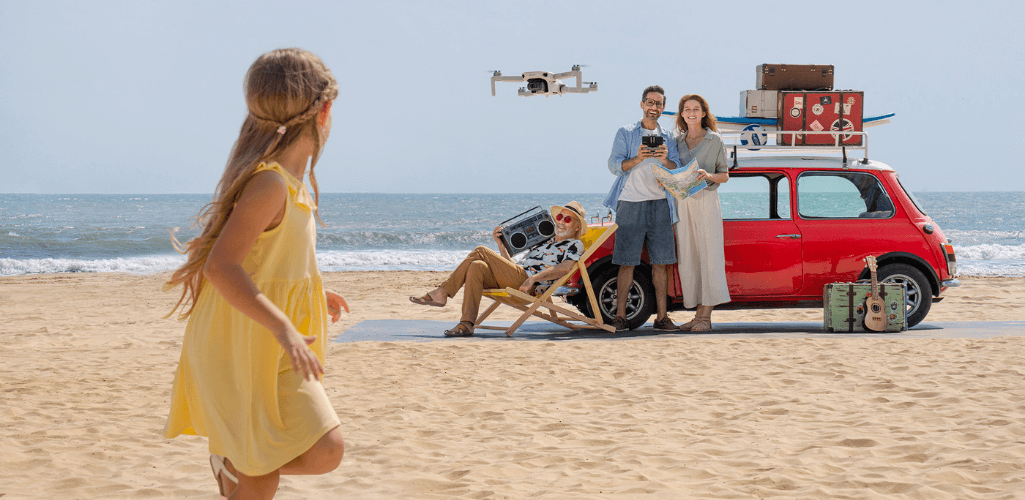
In other departments, the Mini 2 is slightly quicker, with a maximum speed of 16 m/s (35.7 mph), compared to the Mavic Mini's 13 m/s (29 mph).
There isn't much difference in flight time. The Mini 2 can stay airborne for up to 31 minutes, compared to the original's 30-minute endurance.
Here's a quick-look breakdown of the key performance features of the Mini 2 and Mavic Mini:
Mini 2 | Mavic Mini | |
Transmission | OcuSync 2.0 | WiFi |
Max Transmission Range | 10 km (FCC) 6 km (CE) | 4 km (FCC) 2 km (CE) |
Max Flight Time | 31 mins | 30 mins |
Max Speed | 16 m/s (35.7 mph) | 13 m/s (29 mph) |
Wind Resistance | Level 5 (up to 10.5 m/s) | Level 4 (up to 8 m/s) |
How Much Is The Mini 2 Compared To The DJI Mavic Mini?
On launch, the Mini 2 is more expensive than the Mavic Mini was when it was first released.
The Mini 2 standard package is £419, while the Fly More Combo is £549.
The Fly More Combo (pictured) includes more accessories and so represents better value in the long run.

To compare the difference between the Mini 2 standard and Fly More Combo, click here.
In contrast, the Mavic Mini standalone package was £369 on launch, and the Fly More Combo was £459.
However, as the Mini 2 is packed with superior features, it is perhaps no surprise that this new release has a higher price tag than the original version.
And staying below the £550 threshold still represents great value for such an innovative flying machine.
Which Accessories Are Compatible With the Mini 2 And The Mavic Mini?
A number of accessories are available for the Mini 2 and the Mavic Mini to help maximise flying fun and safety.
Some of these add-ons are compatible with both drones, others are exclusive to either the Mini 2 or the Mavic Mini.
Accessory | Mini 2 | Mavic Mini |
DJI Charging Display Base | ✓ | ✓ |
Mini Bag + | ✓ | ✓ |
Mini 2 360° Prop Guard | ✓ | ☓ |
Japan version only | ✓ | |
✓ | ☓ | |
✓ | ☓ | |
Japan version only | ✓ | |
✓ | ✓ | |
Mavic Mini Snap Adapter | ✓ | ✓ |
Mavic Mini Prop Holder (Charcoal or Beige) | ✓ | ✓ |
✓ | ☓ | |
☓ | ✓ |
DJI Mini 2 v Mavic Mini - Which should you buy?
It's only been a year between the first Mavic Mini and the launch of the Mini 2.
So has DJI done enough to justify an upgrade?
Simply put, yes.

Like the Mavic Mini, the Mini 2 is a groundbreaking drone, packing so much power into a teeny-tiny frame.
Thankfully, the Mini 2 expands on these capabilities and addresses some of the issues from the original.
Gripes about the camera. Check! The rebooted Mini can now shoot 4K film, plus it has a zoom mode to boot. Images can now also be saved as RAW, as well as JPEG.
Vulnerability to wind. Check! Mini 2 benefits from upgraded props to give it extra resistance in breezy conditions.
Improved transmission. Check! OcuSync 2.0 has been included for a stronger, stable connection. This helps the Mini 2 achieve a superior transmission distance; far greater than its older sibling.

Perhaps the one frustration of the Mini 2 is that, like the first iteration, it does not come with object tracking capabilities.
The absence of ActiveTrack was certainly voiced by the drone community upon the release of the original Mini, so it is slightly disappointing that this is still missing.
But it is not the end of the world, and the Mini 2 is still a very capable drone for its size, with some important upgrades on the original version.
The Mini 2 standard and Fly More Combo are available from Heliguy.
