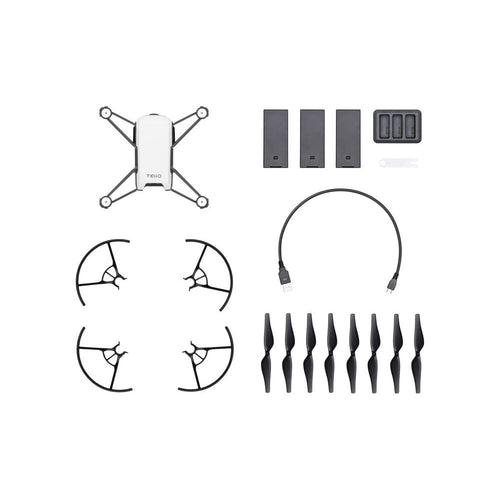Tello Drone and Accessories
Accessories
Tello Mini Drone Powered by DJI
Created by Ryze Robotics and powered by DJI and Intel.
This nano drone, featuring DJI and Intel technology, is probably the most fun drone on the market.
Its compact design means that kids and adults alike can get involved.
It's the perfect way to get started with drones.
DJI set out "to build the most fun drone ever" - We'd be inclined to say they've achieved it!

Made for Beginners
The Tello is made for beginner drone pilots.
It has a dedicated app that makes flying extremely easy.
The DJI technology included with Tello makes it incredibly stable in flight.
Support for multiple controllers means you can fly your way.
Plus the Tello supports VR headsets, so you can use the Tello as an FPV drone.


Tello Camera Features
The Tello has a built in camera and high-quality image processor.
This lets you capture both images and video.
Tello's "EZ Shots" functions, including Circle, 360, and Up & Away will create amazing visual sequences for you at the tap of a button.
You can then share what you've captured straight from the app to social media platforms.
The camera has a 5MP camera, which can capture 5pm stills and 720p video.
The included Intel processor means that images and video are processed quickly and effectively.
The Tello also has electronic image stabilization to help capture smooth, clear images every time, even in tricky conditions.
Get Flying!
The Tello is small enough that it can be transported incredibly easily in a rucksack, handbag or even in your pocket!
Add that to the simple flight controls and you've got a mini quadcopter that can be used anywhere.
There's a live feed from the Tello's camera back to the app, which is supported by two antennas.
You can fly the Tello at a distance of about 100m and still get 720p video transmission.


Battery Life and Flight Times
Tello uses DJI flight technology, meaning that the flight time is up to 13 minutes!
Extra Tello batteries can be purchased for a low price, giving you the opportunity to extend flying sessions easily.
The batteries are removable, have a 1100 mAh capacity and weigh just 26g!
Batteries can be charged using the Micro USB port on the Tello.
Tello Safety Features
The Tello comes with propeller guards included.
This will help keep your Tello from damaging people or property, especially when flying indoors.
It also has amazing collision detection technology, which will help alert you to any nearby obstacles.
It's super lightweight too - at just 80g!
Other key safety features include:
- Auto Takeoff and Landing - The Tello can take off, or land, with a single tap in the app.
- Low Battery Warnings - Battery levels are monitored during the flight and Tello will alert you when the battery is getting low.
- Failsafe Protection - Even if you lose connection with your Tello, it will still land safely using its intelligent collision avoidance system.
- Vision Positioning System - Get stable, precise hovering when your Tello is idle in the air.


Tello Key Flight Features
The Tello has a number of amazing flight features, powered by the DJI flight controller.
Doing tricks during flight is simple, and can be achieved with a simple tap in the Tello app!
These key flight features include:
- Throw and Go - The Tello can start flying simply by being thrown into the air.
- 8D Flips - Simply slide the function in the Tello app and the drone will perform an array of aerial stunts.
- Bounce Mode - Start flying, or bring your Tello in to land, all from the palm of your hand.
Programmable Scratch System
One of the most amazing features of the Tello is the fact it's programmable with an MIT-developed code system called Scratch.
This is a child friendly coding language that enables them to learn the basics of programming using Scratch and their Tello drone.
Adults or experienced programmers can take things even further, developing new software applications using the Tello SDK.
Scratch is a simple language which allows everyone to get involved.
We can't wait to see how this amazing functionality gets put to use!

Tello Drone FAQs
Answers to your frequently asked questions
Quadcopter Questions
Simply use the Tello app, on iOS or Android, or use a supported Bluetooth remote control, connected via the app.
Tello has 8 pre-programmed different tricks within the app. These include flips, flying from your hand, EZ Shots functions and much more. Explore the app to see all of the modes available.
Yes - the Tello is extremely lightweight and is the perfect drone for flying indoors. Remember to always use the prop guards when flying indoors.
No it's not - we'd advise trying to keep it as dry as possible at all times.
Camera Questions
Once again - the Tello app is your friend. Take photos and video using the Tello and use EZ Shots to capture even more cinematic footage.
The videos and photos you capture using your Tello drone will be stored to the mobile device you're using with the Tello app.
No - all imagery is stored on the mobile device you're using to control your Tello. There's no need for an SD card!
The Tello has a transmission range of about 100m in ideal conditions.
Battery Questions
Your Tello batteries can be charged via the USB port on the aircraft itself, or use the battery charging hub to charge 3 batteries at one time.
No - Hot-swapping isn't supported by the Tello.
Propeller Questions
Of course, you can buy spare or replacement Tello propellers from heliguy™.
There are markings on all propellers and the motors on the Tello to guide you as to which propeller mounts on which motor. Just look for the notches on the Tello's motors and props.
Other Questions
Yes - the Tello app will alert you when a new firmware is available and all you do is follow the steps to update! Simple.
Simply disconnect your Tello app from the Tello drone and restart the process.
The Tello is compatible with the Gamesir remote or Apple MFi Certified remotes.
At present, just Scratch is supported, but this may change in the future.