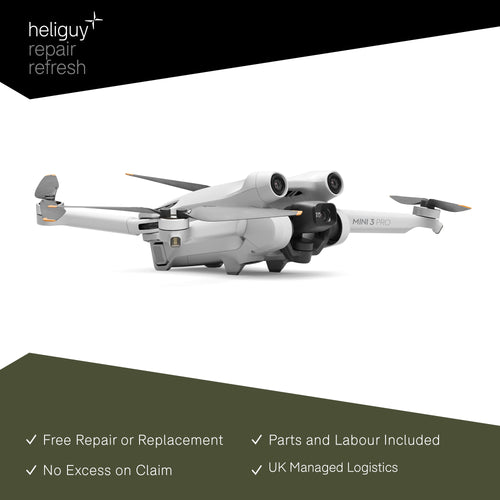DJI PRO
DJI PRO Drones and Accessories
High-end Professional Videography Equipment
DJI PRO products are engineered with precision, designed to help filmmakers and TV professionals capture stunning aerial footage. Whether you're looking for the perfect drone to shoot sweeping landscapes or the ideal camera to capture high-quality footage, DJI PRO has the tools to help you achieve your creative vision.
Take your aerial videography to new heights with the DJI Inspire 3 drone. With its state-of-the-art features including 8K camera, 360-degree obstacle avoidance system, and intelligent flight modes, the Inspire 3 empowers professionals to capture breathtaking footage with ease.
The DJI PRO range of accessories, lenses, focus motors and transmission systems are designed to work seamlessly with DJI PRO drones, giving you the flexibility and control to capture every moment in stunning detail.
Inspire Aerial Cinematography
Explore our video gallery today and discover the endless possibilities for creating your own captivating content with the DJI Inspire range.
With its high altitude propellers and professional-grade gimbal camera and lenses, the DJI Inspire range allows you to capture awe-inspiring footage that will take your breath away.