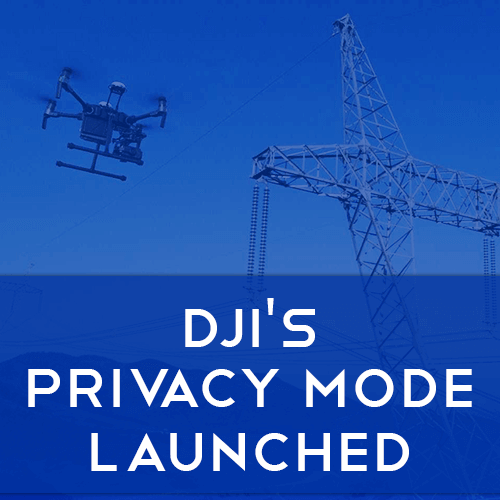
News
DJI's Privacy Mode Launched
A new Local Data Mode has been added to the DJI Pilot app. This prevents any flight data being transmitted over the internet to allay privacy concerns. ... Read More
DJI recently came under some scrutiny from the US Army - after it had some security concerns about the way their fleet of DJI drones were using the data being collected. Despite DJI being a consumer driven brand, they have been making inroads into the commercial and enterprise sectors in the last year. They are seeking transparency for prospective military clients by this offering in the hope of becoming the largest supplier of drones in all sectors. In response, DJI have now begun to roll out their new 'Privacy Mode'.
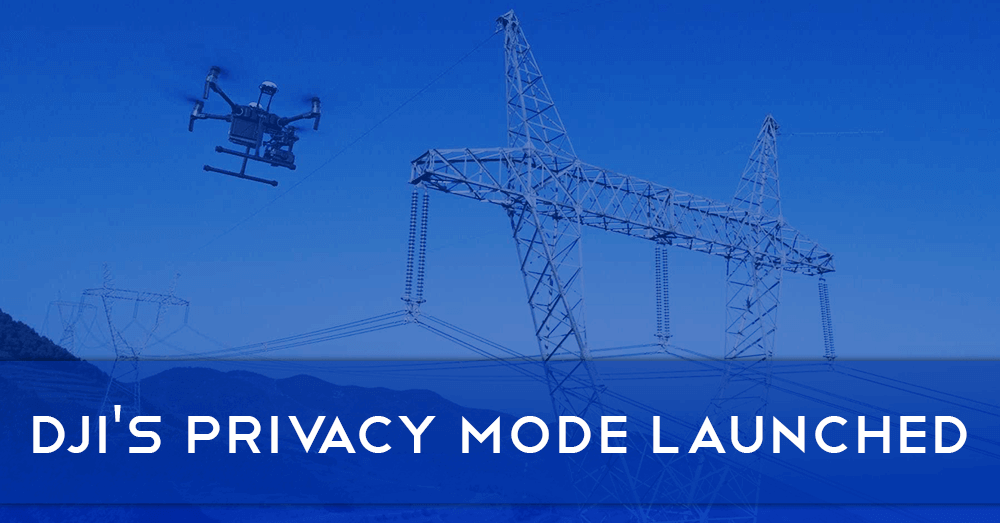
What is Privacy Mode?
Privacy mode, or Local Data Mode, will prevent internet traffic being sent to or from the DJI Pilot app on your Android or iOS device. This means that any information about your flight, location and telemetry will not be transmitted to any web servers, which it can be at present. A press release the company put out states that this will "provide enhanced data privacy assurances for sensitive government and enterprise customers".
What apps include Privacy or Local Data Mode and when is it available?
DJI have said that this mode will be included in the next update to it's Pilot app - so expect it to be available by the time you read this post. Just check the Google Play Store or Apple Appstore for an update. Consumers pressure may force them to release this mode in other applications, particularly the DJI GO4 app, which is the standard app for most hobbyists when flying Phantom, Inspire, Mavic or Spark series drones. For now however, it's only being added to the DJI Pilot app. Heliguy have no indication whether or not it will eventually be available on other DJI applications.
Why would I use Privacy Mode?
This is definitely a feature primarily aimed at Enterprise organisations. Many DJI drones, particularly the new Matrice 200 series, will be being used in sensitive operations, where data about a particular flight could be dangerous if it falls into the wrong hands. After the US Army voiced their concerns, it's good to see that DJI have responded quickly to ensure that their equipment can be used in theses sensitive scenarios. Brendan Schulman, the Vice President of Policy and Legal Affairs at DJI said - "DJI is committed to protecting the privacy of its customers’ photos, videos and flight logs. Local Data Mode will provide added assurances for customers with heightened data security needs.”
Are there any negatives to this new Local Data Mode?
There are some caveats to using this Privacy function.
Map data will not be available in the Pilot App, as it cannot be fetched from the Internet.
Detection of the location of the user will not be available.
Geofencing information (NFZs and temporary flight restrictions) will be unavailable.
The operator will not be notified of firmware updates for their equipment.
DJI also said that all telemetry data will be stored on the drone, even after Local Data Mode is turned off. Heliguy advise anybody using this Local Data Mode to be vigilant in checking your local airspace for restrictions before using your aircraft. We also recommend updating your aircraft and any other accessories without Local Data Mode activated before you undertake any sensitive flights.
How do I activate Local Data Mode?
Within the DJI Pilot app - click the "Activate LDM Mode" option. You'll then be asked to enter a password. This password will be used to turn off this privacy function, so please choose a memorable password!
